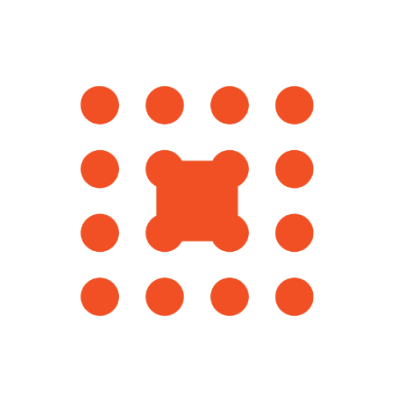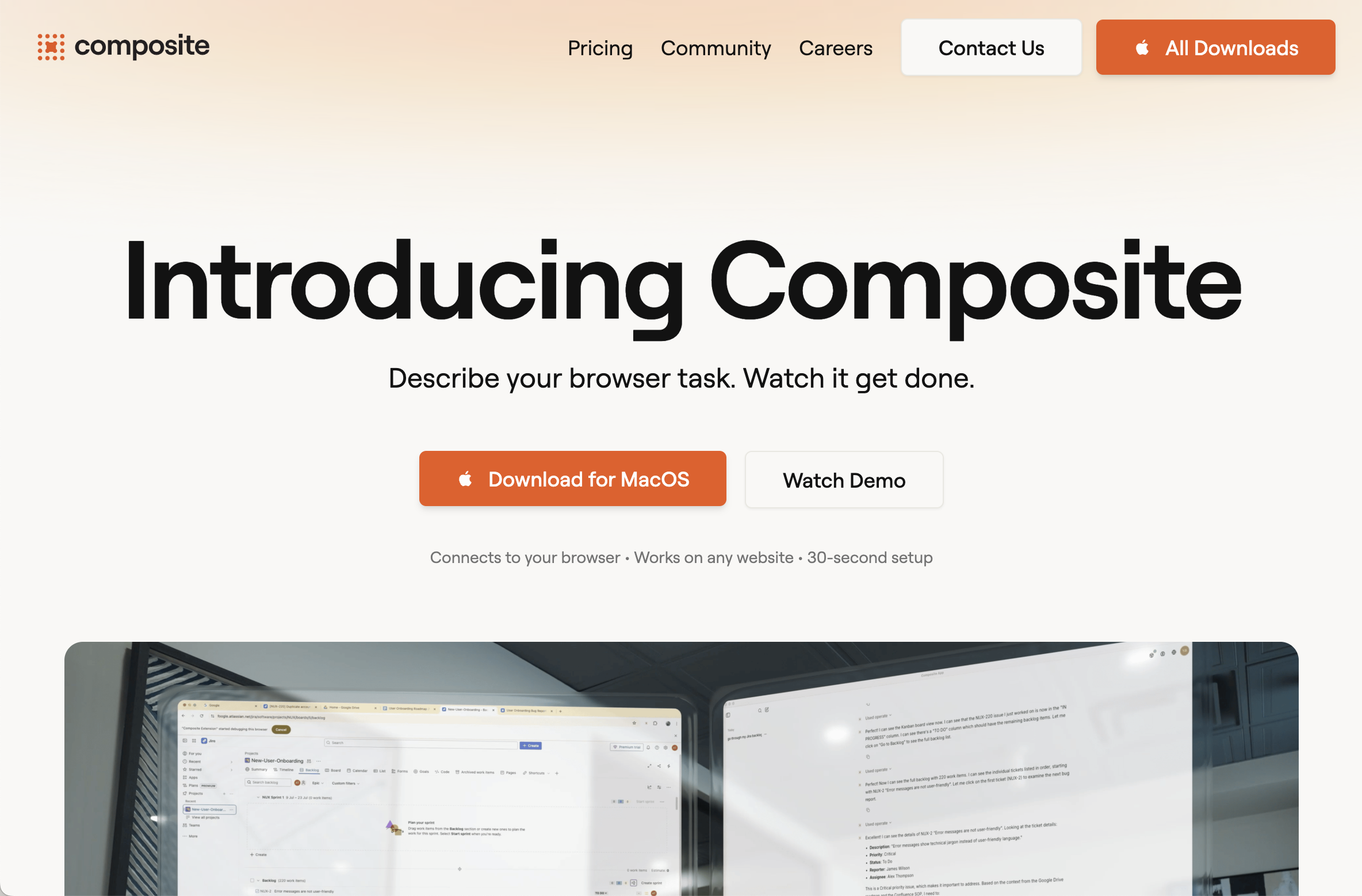Last updated: January 2026
What Is Composite AI?
Browser automation has traditionally required technical knowledge—writing scripts, setting up RPA tools, or learning low-code platforms. Composite AI strips away that complexity. Describe what you want in plain English, and the agent opens tabs, clicks buttons, fills forms, and completes web-based tasks in real time.
The magic happens locally on your machine through a desktop app and browser extension. No cloud-based virtual browsers, no screen-sharing tunnels sending your data elsewhere. You watch the cursor move through your own tabs like a helpful ghost, completing repetitive tasks while you focus on work that matters.
For anyone drowning in repetitive web-based busywork—data entry, form filling, cross-platform updates—Composite AI promises genuine automation without the learning curve.
Key Features Explained
Natural-Language Tasking
Type or speak what you need in plain English: "Update the CRM with this week's leads and send the status report to Slack." Composite AI parses the instruction, plans a click-by-click execution path, and performs the actions without additional setup.
No workflow builders, no connecting APIs, no technical configuration. If you can describe the task, Composite AI attempts to execute it.
Recruiters use it to auto-populate applicant tracking systems. Sales teams pull pipeline data and draft follow-ups. Operations staff sync information across platforms that don't have native integrations.
Real-Time Visible Browser Actions
The agent works in your actual browser tabs, not a hidden background process. Watch it scroll, click, select dropdowns, type text, and submit forms. The cursor moves visibly like someone has taken remote control of your machine.
This visibility serves two purposes: you can verify the agent is doing what you intended, and you can jump in to override or correct at any moment. The transparency builds trust in automation that black-box systems can't match.
Local-First Privacy
Composite AI runs entirely on your device. No DOM snapshots, no page content, no credentials ever leave your computer. The AI processes instructions locally, reducing compliance concerns and eliminating the data exposure that cloud-based RPA tools create.
For organizations with strict data policies, the local-first architecture is a significant advantage.
For broader compliance and security tools, see CyberUpgrade.
Lightning Speed Execution
Without round-trips to external servers, actions fire almost instantly. The low latency means the tool works smoothly even while you're screen-sharing on video calls—colleagues see the automation happening in real time without lag.
Integration-Free Workflows
Because Composite AI simply drives websites you already use, it inherits their existing functionality without requiring API integrations. Users routinely chain workflows across LinkedIn → Notion → Slack → Asana without writing code or configuring connections.
If you can do it manually in a browser, Composite AI can potentially automate it.
macOS-Native Application
Currently available for macOS (both Intel and Apple Silicon processors) with a paired Chrome extension. Windows support is on the roadmap but not yet available.
Real-World Use Cases
Sales Teams
Sales reps automate CRM data entry, lead research across LinkedIn and company websites, and follow-up email drafting—reclaiming hours spent on manual data work.
Recruiters
Recruiters automate candidate sourcing, ATS data entry, and outreach scheduling across multiple platforms without switching between tabs manually.
Operations Staff
Operations teams sync data between systems that don't integrate natively, update multiple dashboards from single data sources, and generate reports across platforms.
Customer Success
CS teams automate account health checks across multiple tools, compile customer data from various sources, and update status across CRM and communication platforms.
For LinkedIn-specific automation, see Waalaxy.
Pricing (2026)
See official site for current rates.
Free Trial — 30 days with 1,000 model queries included. Full feature access for evaluation.
Paid Plan — $20/month. 1,000 monthly queries. Simple month-to-month billing, no annual commitment required.
Free Tier — Available with tighter query limits for light users after trial.
Additional query credits available for purchase if monthly allocation depletes.
Pros and Cons
What We Like
Natural-language browser automation without technical setup
Runs locally—no data leaves your machine
Real-time visible actions you can monitor and override
Simple $20/month pricing without complexity
30-day free trial with 1,000 queries
Works across any website without requiring integrations
What Could Be Better
macOS only—Windows and Linux support coming
1,000 queries may deplete quickly for heavy automation users
Major website redesigns may break existing task patterns
Chrome extension required—no Firefox or Safari support
Relatively new product with smaller user community
Composite AI vs. Alternatives
vs. Zapier: Zapier connects apps via APIs with predefined integrations. Composite AI automates browser clicks directly—works even without API access.
vs. ClickUp Brain: ClickUp Brain is AI for project management within ClickUp. Composite AI automates tasks across any web-based platform.
vs. Cloud-based RPA: Cloud RPA runs in remote virtual browsers with data exposure. Composite AI runs locally for better privacy and speed.
vs. Waalaxy: Waalaxy automates LinkedIn specifically. Composite AI works across any website but may be less specialized for LinkedIn workflows.
vs. Browser Macros: Macros record fixed click sequences. Composite AI uses AI to adapt to interface changes and handle variable workflows.
Tips for Best Results
Start with simple tasks: Begin with straightforward automations before attempting complex multi-step workflows.
Be specific in instructions: Clear, detailed descriptions produce better execution than vague requests.
Watch the first few runs: Monitor initial executions to verify the agent interprets your intent correctly.
Maintain consistent logins: The agent uses your existing browser sessions—stay logged into relevant sites.
Budget queries wisely: Complex tasks consume more queries than simple ones.
FAQ
Is Composite AI safe to use at work?
The tool runs locally and never transmits page content off your device. However, clear any new automation approach with your organization's security policies before deployment.
Does Composite AI work on Windows?
Not yet. Current release supports macOS (Intel and Apple Silicon). Windows and Linux builds are in active development.
How many tasks can I run each month?
The $20 plan provides 1,000 agent queries monthly. Complex tasks may consume multiple queries. Additional credits available for purchase if needed.
What happens if a website layout changes?
Composite AI uses element-recognition heuristics that handle minor UI changes. Major redesigns may require re-issuing instructions with updated descriptions.
Does Composite AI store my passwords?
No. The agent leverages sessions already authenticated in your browser—it never extracts or records credentials.
Final Verdict
Composite AI represents a new approach to personal automation: describe what you want in plain English, and AI handles the clicking. The local-first privacy model and transparent execution address concerns that plague cloud-based automation tools.
For Mac users drowning in repetitive web-based tasks, $20/month and zero configuration makes Composite AI worth testing. The 30-day trial provides ample time to evaluate whether AI-driven browser automation fits your workflow.