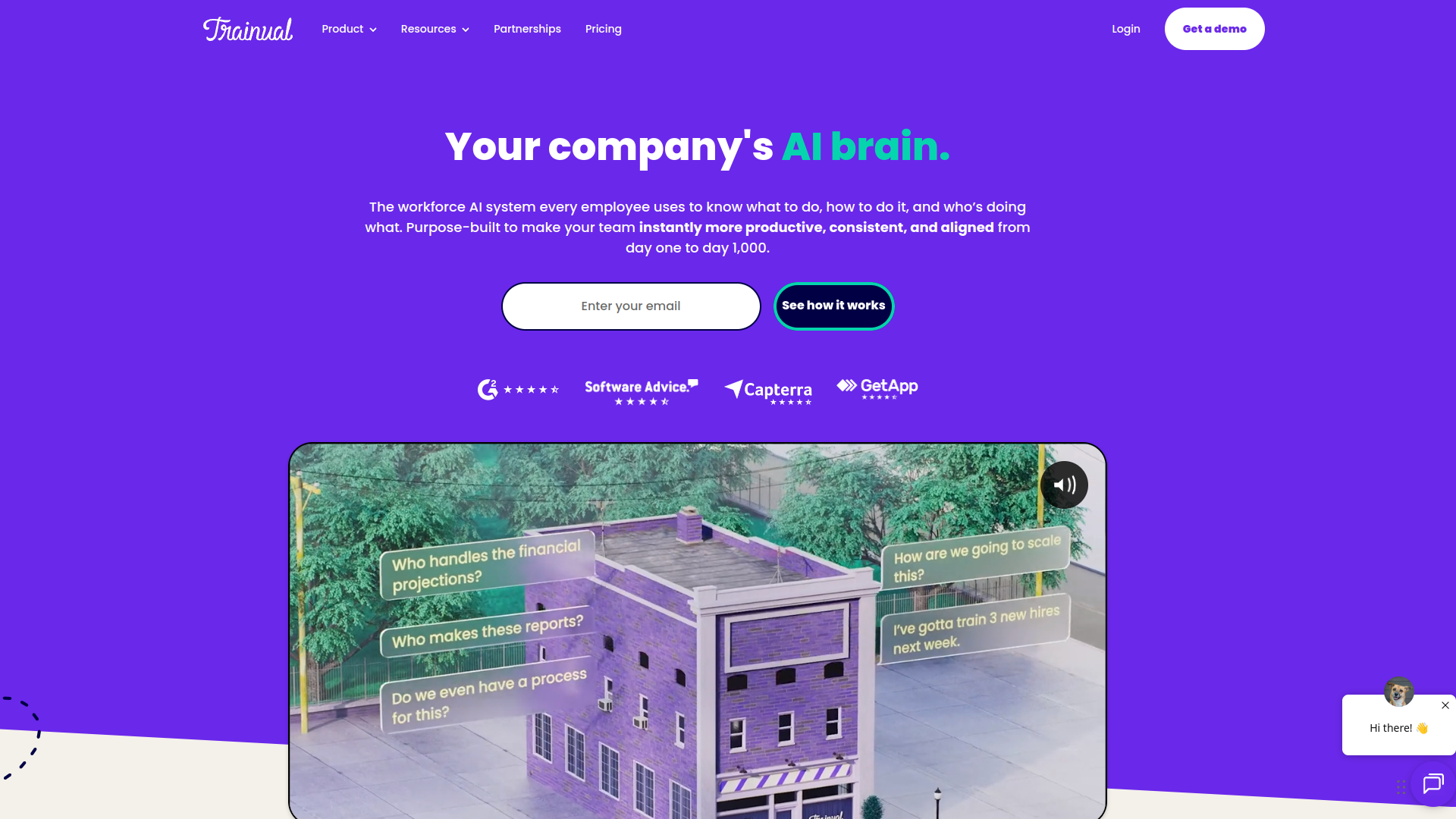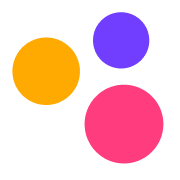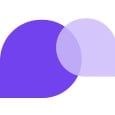Last updated: January 2026
What Is Trainual?
If you've ever hit the how-do-we-train-new-people wall, you know the pain: scattered docs, ad-hoc shadowing, and that one veteran employee who holds the keys to half your processes. Trainual steps in as a living business playbook. It gives small and midsize companies one hub to document every standard operating procedure (SOP), assign bite-size training, and track who actually finished it.
The platform serves over 10,000 businesses and has become the go-to solution for companies that want to scale their operations without losing institutional knowledge. Whether you're onboarding your tenth employee or your hundredth, Trainual ensures everyone learns the same way.
Get A Demo For FreeKey Features Explained
AI-Assisted Documentation
Writing SOPs from a blank page is brutal. Trainual's built-in AI tools—Smart Outline and Compose—generate suggested topics, starter steps, even quizzes from a simple title prompt. Ask for a "Purchase Order Process" and the platform drafts a multi-step outline you can tweak in minutes.
Natural-language search lets employees type real questions and get instant, cited answers. "How do I process a return?" surfaces the exact step in your documentation rather than making them scroll through folders.
Interactive Testing & Tracking
Each subject can include multiple-choice or open-ended quizzes, mandatory e-signatures, and auto-reminders. Managers see completion stats at a glance and can export reports for audits. This accountability transforms training from checkbox compliance into actual knowledge transfer.
For broader compliance management across security frameworks, see CyberUpgrade.
Org Chart & Role Builder
Scaling means shifting responsibilities fast. The drag-and-drop org chart pairs with a role-responsibility builder. Link every duty to the exact training content that explains it. When someone changes seats, re-assign the role and their training path updates automatically.
Get A Demo For FreeMobile & Chrome Extension Access
Need steps while on a job site or inside a checkout screen? iOS/Android apps and the Chrome extension surface contextual help right where work happens. Link any Trainual step to a specific URL and the instructions pop open beside the page. This just-in-time learning beats traditional LMS where content lives in a separate portal.
Integrations & Automation
Trainual plugs into popular HRIS platforms like Gusto, BambooHR, and Zenefits. New hires are added automatically, assigned to correct groups, and greeted with their onboarding checklist. Zapier and open API options let you push completion data to other systems.
Who Uses Trainual?
Growing SMBs
Small and midsize companies scaling past the point where informal training works. Teams need documented processes that survive employee turnover.
Franchise Operations
Multi-location businesses ensure every location follows identical procedures. Updates push to all locations simultaneously without manual distribution.
Service Businesses
Companies with field staff who need procedures accessible on mobile devices at job sites. Just-in-time training beats classroom sessions.
Compliance-Heavy Industries
Healthcare, finance, and regulated industries track mandatory training completion with audit-ready reports.
Real-World Use Cases
New Hire Onboarding
Companies assign role-specific training paths that new hires complete before day one ends. Managers track progress without constant check-ins.
Compliance Training
Teams document and track completion of required training—HIPAA, safety, harassment prevention—with audit-ready reports. For healthcare practices, pair with Carepatron.
Cross-Training
When employees need to cover other roles, they access documented procedures instantly rather than shadowing colleagues for days.
Pricing (2026)
See official pricing for current rates. All plans billed annually, starting with 10 seats.
Core — $249/month, $3/extra seat. SOPs, training assignments, basic analytics, mobile apps.
Pro — $319/month, $4/extra seat. Adds advanced AI tools, priority support, custom branding.
Premium — $399/month, $5/extra seat. SSO, advanced permissions, dedicated success manager.
Enterprise — Custom pricing. Unlimited seats, custom integrations, SLA guarantees.
One-time implementation fee ($1,000) includes rollout specialist. Add-ons: 390-course compliance library, custom domains, unlimited e-signatures.
Pros and Cons
What We Like
- AI-assisted SOP creation saves hours of documentation work
- Built-in quizzes and e-signatures for accountability
- Org chart tied to training content—role changes auto-update
- Chrome extension for contextual, just-in-time help
- SOC 2 Type 2 certified—enterprise-grade security
- HRIS integrations automate onboarding
What Could Be Better
- $249/month minimum can be steep for very small teams
- $1,000 implementation fee required upfront
- No free trial (demo only)—must commit to evaluate
- Annual billing only—no monthly option
Trainual vs. Alternatives
vs. Notion: Notion is more flexible and significantly cheaper. Trainual offers purpose-built training tracking, quizzes, and role-based assignments that Notion lacks.
vs. Lessonly: Lessonly (now Seismic Learning) is enterprise-focused with higher pricing. Trainual serves SMBs with simpler pricing and faster implementation.
vs. Confluence: Confluence excels at technical documentation for dev teams. Trainual focuses on employee training and operational procedures with better accountability features.
vs. Google Docs: Google Docs is free but lacks tracking, testing, and role-based assignments. Trainual adds the accountability layer that makes training stick.
For compliance-specific documentation, pair Trainual with CyberUpgrade. For team communication, see ClickUp Brain.
Tips for Success
Start with your most frequently asked questions and common procedures. Document what new hires ask repeatedly before tackling edge cases.
Use AI assistance to draft initial SOPs, then have subject matter experts review and refine. AI provides the structure; your team provides the accuracy.
Link training content to specific roles early. Role-based assignments scale better than manually assigning content to individuals.
FAQ
How long does it take to implement Trainual?
Most teams launch within 4-6 weeks, aided by the implementation program that handles migration, setup, and stakeholder coaching.
Does Trainual integrate with my HRIS?
Yes. Out-of-the-box connectors cover major HR and payroll tools (Gusto, BambooHR, Zenefits), plus Zapier and webhook options for everything else.
Is my data secure?
Data is encrypted in transit and at rest, hosted on Google Cloud, and backed by SOC 2 Type 2 certification. Single sign-on via Okta or Microsoft Entra available on all tiers.
Can I try Trainual before committing?
You can book a live demo for a hands-on tour. No public free tier, but annual subscriptions can be paused for up to three months at a reduced rate.
What content formats does Trainual support?
Text, images, video embeds, GIFs, screen recordings, and file attachments. The editor handles rich formatting with drag-and-drop simplicity.
Getting Started
Book a free demo to see Trainual in action with your specific training scenarios. The implementation team helps migrate existing documentation and configure role-based assignments.
Start by documenting 3-5 core procedures that every employee needs. Build momentum with quick wins before tackling comprehensive department playbooks.
Get A Demo For FreeFinal Verdict
Trainual is not the cheapest knowledge platform, but it packs the structure of an LMS with the flexibility of a collaborative wiki. If you're serious about scalability and compliance, and you want teammates to find answers without pinging Slack every ten minutes, this playbook platform earns a solid spot on your short list.
For the complete operational stack, pair Trainual with CyberUpgrade for security compliance and Centripe for CRM and marketing automation.
Rating: 4.4/5