Your personal health journey just got a whole lot simpler.
Perplexity Spaces revolutionizes how you manage your wellness by turning your health documents into an intelligent, uniquely yours assistant. Uploading your medical records and setting custom instructions will create a digital health companion that understands your specific needs and speaks in terms you know. It's like having a medical translator, advisor, and memory bank rolled into one—available whenever questions arise about your health history or next steps.
This tutorial will teach you how to use perplexity spaces to set up your health space. You can upload your personal health records, ask health questions, and receive personal insights.
Important to know: While your personalized health assistant can provide valuable insights, remember that AI-generated health advice might not always be 100% accurate. Always consult healthcare professionals for critical medical decisions and use your Perplexity Spaces assistant as a complementary tool, not your sole source of medical guidance.
In this tutorial, you will learn how to:
- Setup Perplexity spaces
- Setup your personal health space
- Upload health documents
- Ask health questions
Let’s get started!
Step 1 - Setup Perplexity spaces
Head over to Perplexity and log in to your account. If you don't have one yet, create an account first. Once logged in, find the "Spaces" section in the left navigation menu.
Click "Create a Space" from the Spaces dashboard to open the setup dialog for your personalized health space.
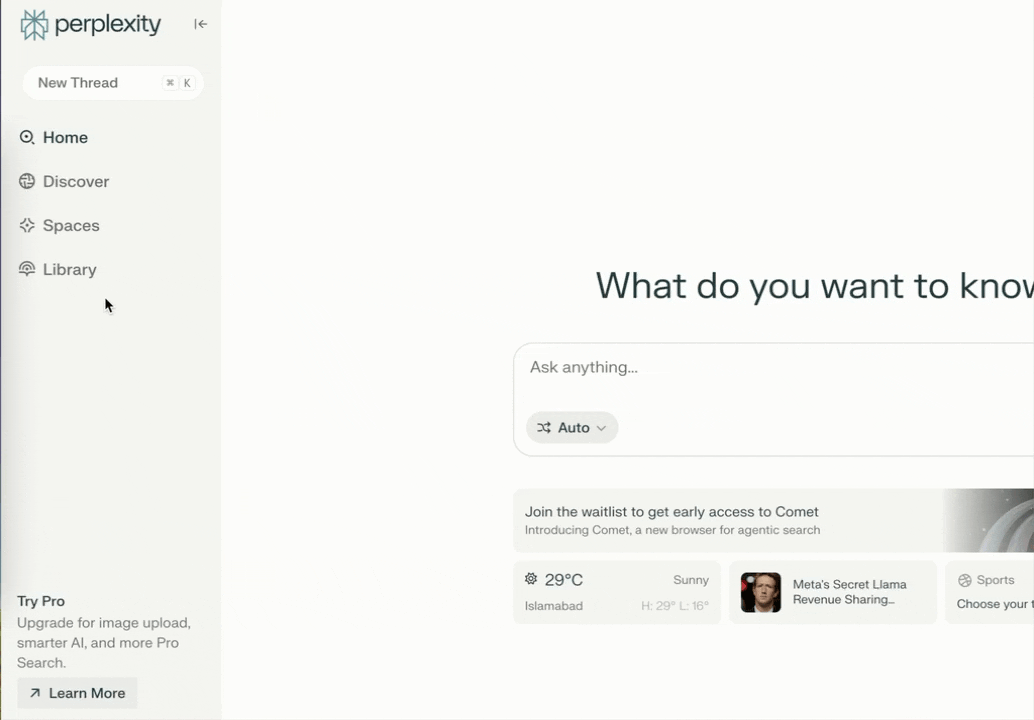
Step 2 - Setup your personal health space
Once in the space creation dialog, configure these key elements:
- Title: "My Health Tracker" or "Health Assistant"
- Description: "A space for tracking and analyzing my health data and receiving personalized recommendations."
- AI Model: Select "Auto" from the dropdown
- Emoji: Choose a health-related emoji for quick identification
In the custom instructions field, provide detailed guidelines such as:
Prompt:
You are my personal health assistant specializing in nutrition, fitness, and wellness. Analyze my uploaded health documents when answering questions. Provide evidence-based information from credible medical sources. Tailor recommendations to my specific health conditions, medications, and lifestyle. Maintain a supportive, non-judgmental approach while highlighting when I should consult healthcare professionals for medical decisions.

These instructions shape how the AI understands your questions and determines what information from your health documents is most important when creating responses.
After pressing the ‘Continue’ button, you’ll be taken to a simple personal health assistant interface. You can upload files related to your health situation, like health records or scanned health documents. You can also add links to your health records or other health-related information.
Step 3 - Upload health documents
As mentioned, you can upload health documents and use perplexity to dig deep into the data. After creating your space, you'll see three options: ‘Upload Files,’ ‘Set AI Instructions,’ and "Collaborate with others.’ Click ‘Upload Files’ to add your health documents.
Upload health-related files like:
- Medical records and lab results
- Medication and supplement lists
- Fitness tracking data
- Food diaries
- Sleep logs
Perplexity processes these documents to extract relevant information as context for your health queries.

To add links, simply click ‘Links’ and paste the links in the box. Perplexity shall add links to your health assistant space.

Step 4 - Ask health questions.
With your health space ready, you can now ask questions that tap into your personal health information. The AI analyzes your uploaded documents and follows your instructions to give you personalized answers.
Ask things like:
- Could my medications interact with this new supplement?
- What changes could improve my sleep based on my patterns?
- According to my diet logs, am I getting enough protein for my fitness goals?
This personalized approach delivers insights that generic health assistants simply can't provide.

Note that you can ask for specific information for a deep understanding.

Update your health documents regularly so the AI has your latest health information. This keeps responses accurate and relevant as your health situation changes.
That’s it for this tutorial. Keep asking relevant questions. Perplexity can be a wonderful tool in understanding your health. It can give you insights that are often missed. All of it depends on how you structure your prompts. So next time you are confused about your doctor’s instructions, you can ask Perplexity to help you.
.avif)


.avif)
