Professionals today need quick, reliable insights for complex decisions. This article shows how to use deep research with ChatGPT, an AI tool for thorough web-based analysis.
About Deep Research
Deep research is a specialized AI capability in ChatGPT that conducts multi-step research on the public web. Powered by a version of OpenAI’s o3 reasoning model, it autonomously searches, reads, and analyzes text, images, and PDFs from diverse online sources. It produces detailed, cited reports in minutes—work that could take humans hours or days.
It’s ideal for professionals in marketing, finance, science, or law, and anyone needing precise, reliable research. Deep research excels at uncovering niche information across multiple websites, saving time and enhancing decision-making with documented outputs.
In our example, we’ll use ChatGPT’s Deep Research feature to perform market research for a B2B computer monitor company planning a bold expansion into South Korea or Taiwan. Here’s how to navigate the process step-by-step.
Requirement
- A ChatGPT Plus or Pro account
Step 1 - Initiate the research
Open ChatGPT, select the "Deep Research" option, and input your prompt.

For this example, we’re using the following detailed prompt:
Our company operates as a B2B provider of computer monitors, with product design taking place in the United States and production handled in Vietnam, yielding an annual income of $85 million. We are now exploring the possibility of branching out into either South Korea or Taiwan as our next key market.
We’re not looking to dip our toes in cautiously; instead, we’re ready to dive into this expansion with full commitment. Our primary goal is to create a solid online presence, though we’re also open to establishing a local office and bringing on employees if the situation calls for it. To guide this decision, we need a thorough market evaluation and a well-crafted entry strategy tailored to each location.
For both South Korea and Taiwan, please deliver a detailed breakdown covering the following points:
1. What is the total market potential for computer monitors in each region?
2. What are the dominant trends, customer habits, and preferences shaping this product category?
3. Which companies—both international and regional—are the primary players, and how do they position themselves in the market?
4. What are the essential legal, regulatory, and operational steps we need to address, including business setup, taxation, and import/export rules?
5. Are there any further strategic factors or advice we should take into account?
Step 2 - Respond to clarification questions
After submitting the prompt, ChatGPT’s Deep Research will typically ask follow-up questions to refine its understanding of your request.

This step ensures the research aligns even more with your goals. You can either provide specific clarifications to narrow the focus or let ChatGPT proceed with its own assumptions. For this example, we’ll guide it with a tailored response. Here’s the clarification prompt:
1. Select the one that fits best for our goal
2. All segments
3. Yes, we have all required certifications and localizations already.
4. flexible.
This response directs ChatGPT to prioritize the best market for our expansion goal, include all market segments, confirm our readiness with certifications, and remain adaptable on unspecified details, leaving some decisions to the model.
Step 3 - Await the research process
Once you submit the clarifications, ChatGPT will display a message such as: "I’ll report back with a full breakdown shortly."

The research typically takes between 5 and 30 minutes. If there’s no progress update after about 30 minutes, refresh the page and also check the left sidebar to ensure you’re viewing the latest chat session.
Step 4 - Review the sources
When the research is done, a "Research completed..." link will appear. Click this text, and then you can read the "thoughts of ChatGPT" on the right side in the Activity tab, along with all the sources used for generating the report.
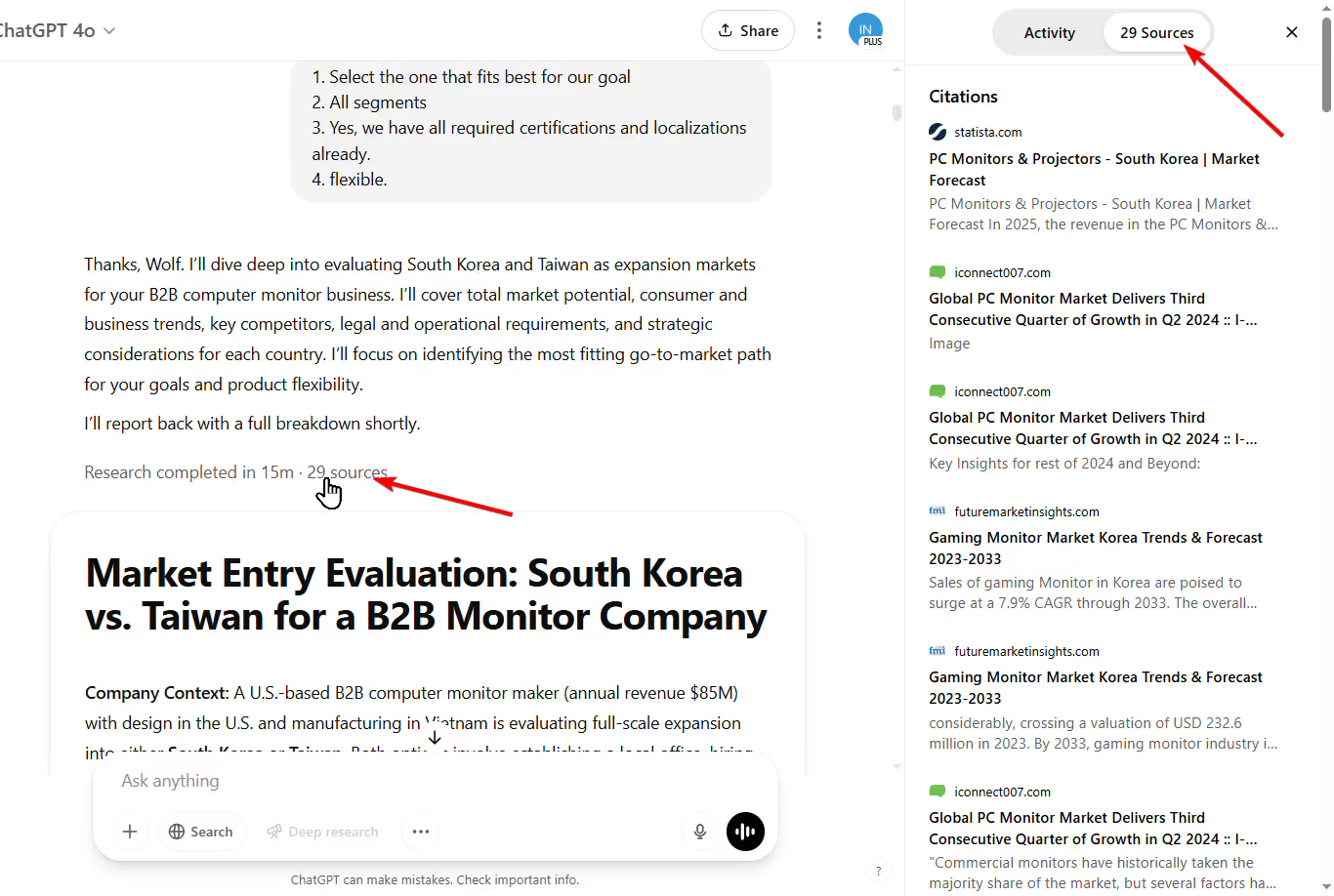
Step 5 - Export the report
To save the very long report with a single click, hover over the final section of the output. A popup of the small copy icon (two overlapping squares) will allow you to copy the full text, including its Markdown formatting.
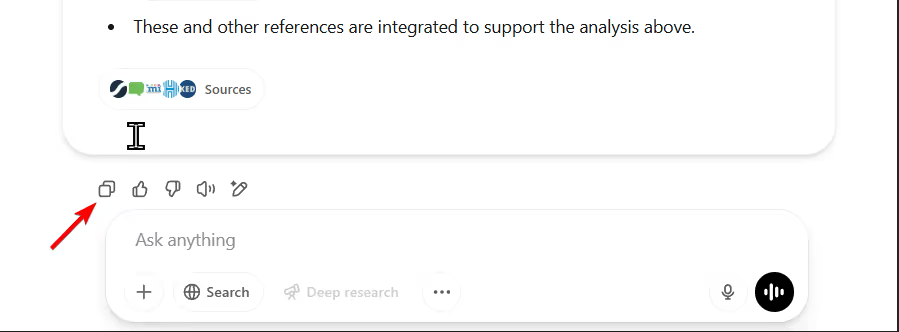
Now we can, for example, paste it into Google Docs using the new "Paste from Markdown" feature for a seamlessly formatted document.

Our completed research article (download article) spans 24 pages, offering an in-depth look at market potential, trends, competitors, legal requirements, and strategic insights for South Korea and Taiwan. It even includes detailed tables and a full list of sources with clickable URLs.

Wrapping it all up
This process showcases how Deep Research can efficiently deliver a comprehensive, tailored report, saving significant time compared to traditional methods.
Appendix - Deep Research FAQ
What is deep research?
Deep research is an advanced AI feature in ChatGPT that performs thorough, multi-step research on the public web. Powered by OpenAI’s o3 reasoning model, it autonomously searches, reads, and analyzes diverse online sources to create detailed, cited reports on complex topics. It’s designed for tasks that would typically require hours of human effort, such as in-depth market analysis or scientific literature reviews.
Who can use it and what are the limits?
Deep research is available to all paid users. Plus, Team, Enterprise, and Edu users receive 10 queries per month, while Pro users get 120 queries.
When do my limits reset?
Every 30 days. When you first use Deep Research, a 30-day window begins for you to use your 10 requests (or 120 if you're on Pro). You can use them all at once or spread them out. This cycle resets every 30 days from that point.
What tasks is it best for?
Deep research excels at complex, multi-layered tasks in fields like marketing, finance, science, or law. For example, it can analyze market trends for product expansion, evaluate investment opportunities across regions, or compile legal precedents for case studies. It saves significant time on research that would otherwise involve sifting through numerous sources manually.
How does it differ from search?
While ChatGPT’s search feature provides quick, concise answers for simple queries (e.g., checking the weather or news), deep research is designed for in-depth analysis. Search is ideal for fast facts, whereas deep research produces comprehensive, cited reports for tasks like competitive analyses or detailed product evaluations.
Does it cite sources?
Yes, every deep research report includes clear citations, allowing you to verify the information and explore sources further. This feature is essential for professional, academic, or any use case where source credibility matters.
What data can it access?
Deep research can access the open web and any files you’ve uploaded in your conversations. However, it cannot access private or subscription-based sources, such as internal databases or paywalled content. Future updates may expand its data access capabilities.
.avif)
.avif)



