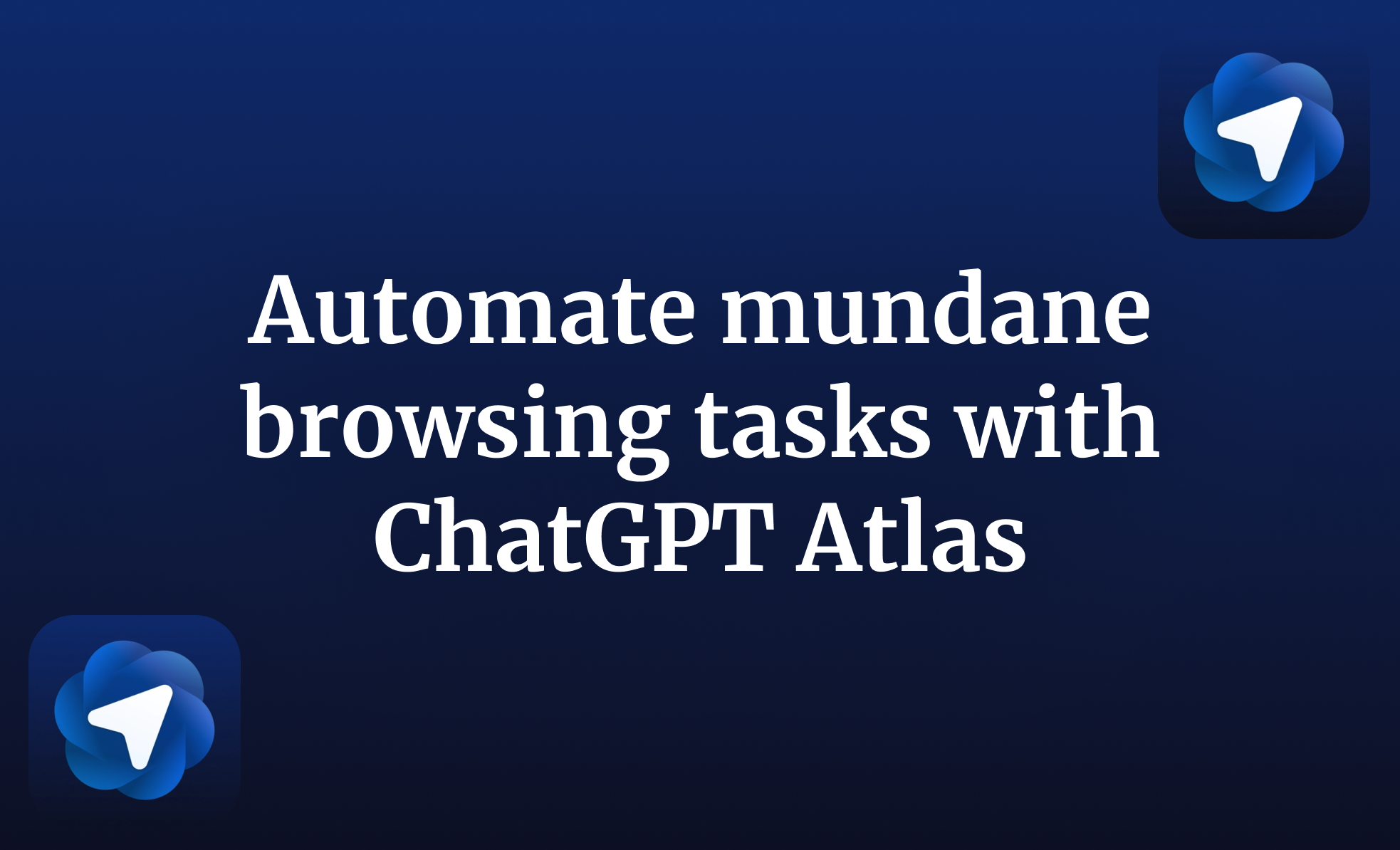The browser wars are raging with the same fervor as it was during the 2000s. The browsing data is precious, and every company wants to build the smartest data collector on the web.
ChatGPT Atlas joins the fight by turning your browser into something that actually works with you. It can explain web pages, fill out forms, summarize articles, test search results, and even help you shop faster. It’s like having an extra pair of hands for everything you do online. If you spend your day jumping between tabs with ChatGPT open for work, study, or research, little design choices like this actually make a big difference. With Atlas, ChatGPT just blends into what you’re already doing, ready to help without breaking your focus. It’s smooth, simple, and honestly, the kind of integration that’s hard to give up once you’ve tried it.
In this tutorial, we’ll show you how to download, install, and use Atlas to automate those boring tasks that eat most of your time. We’ll show you how you can use Atlas to explain web pages without scrolling and reading them, fill out contact forms swiftly, summarize articles and pages, test page search engine optimization, and make online shopping a breeze.
By the end of this tutorial, you’ll be able to:
- Download and install ChatGPT Atlas
- Summarize webpages
- Fill out contact forms
- Summarize articles
- Find items online
Let’s get right into it!
Download and install ChatGPT Atlas.
Atlas is free to use. However, the agent features are reserved for ChatGPT Plus and Pro plan subscribers. Anyone can download Atlas. It will serve as a standard browser with limited ChatGPT features.
Go to ChatGPT Atlas and download Atlas by clicking the ‘Download to’ button.

Once the download is complete, double-click to open the file and proceed with the installation steps. If you have Windows, follow the installation wizard steps to install Atlas. For Mac, simply open the downloaded file and drag the Atlas icon into the Applications folder.
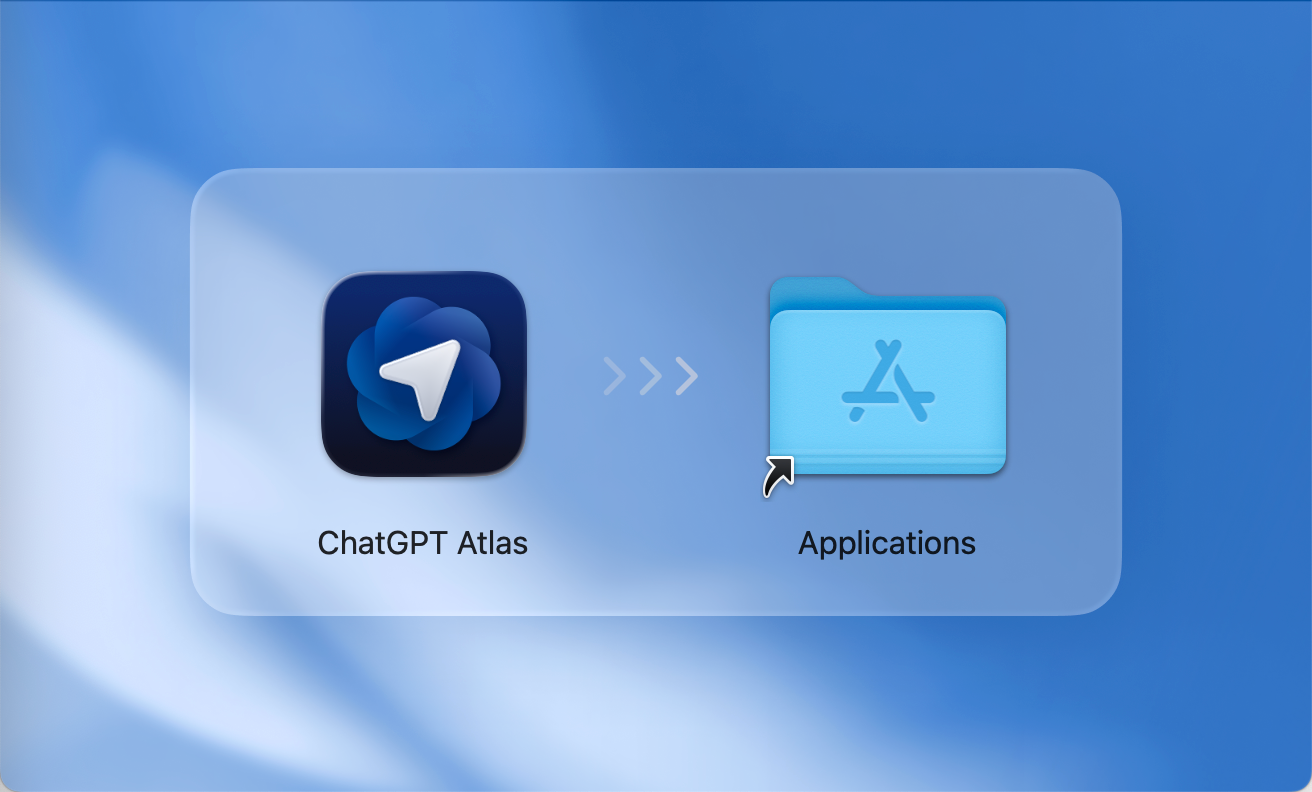
Press Command+Spacebar and type ‘Atlas’. Click the application shortcut to open the ChatGPT Atlas browser on your computer.
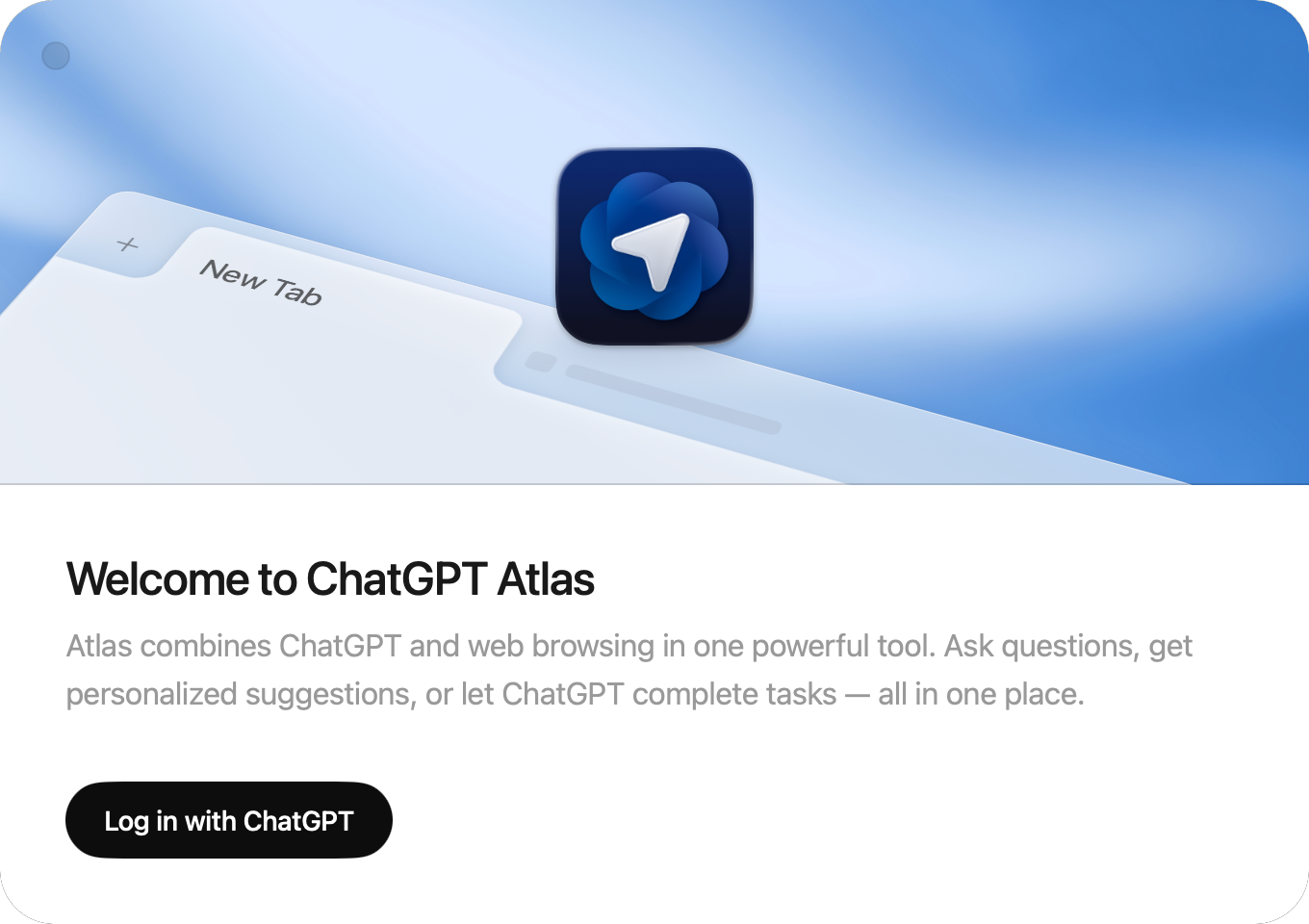
Log in to your ChatGPT account. Go through the initial setup steps, and you are good to go.
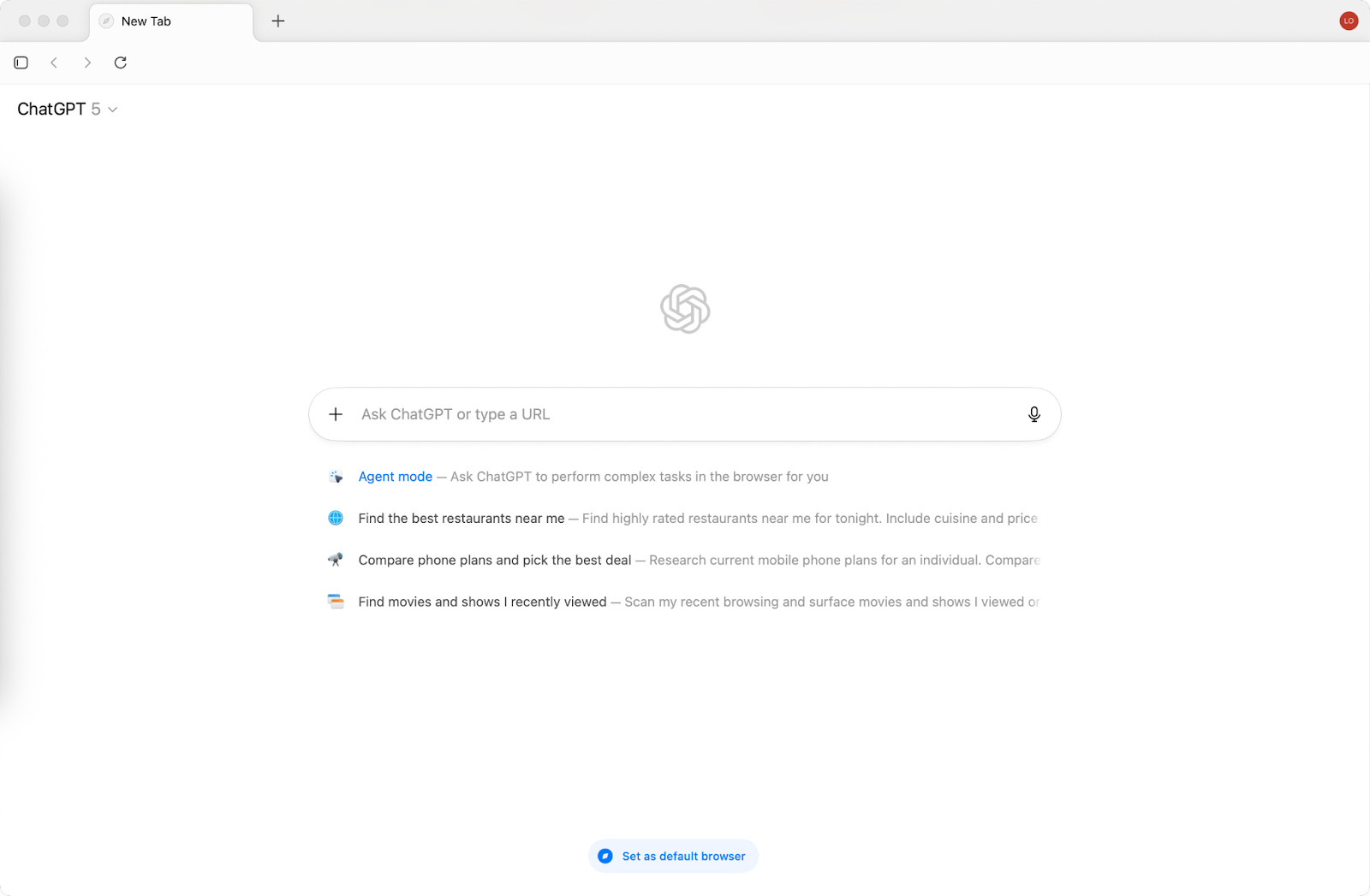
The first thing you’ll notice is the similarity between Atlas and Chrome. OpenAI kept the simplicity of Google Chrome to ensure that users don’t have to learn to use their browser.
Summarize webpages
Let’s face it, scrolling through webpages trying to find the information is tedious. Not anymore! All you have to do is visit the webpage, fire up the ChatGPT chat in the sidebar, and instruct it to summarize the webpages. You can find any text, image, or video by searching the entire website. It depends on what you want to know.
Visit a website. In our example, we’ll open the Yahoo Finance page. Click the ‘Ask ChatGPT’ link at the top right corner of the Atlas browser.

If you want to find something specific, you can select a text, and it will be added to the chat as a ‘selected text’ tag.
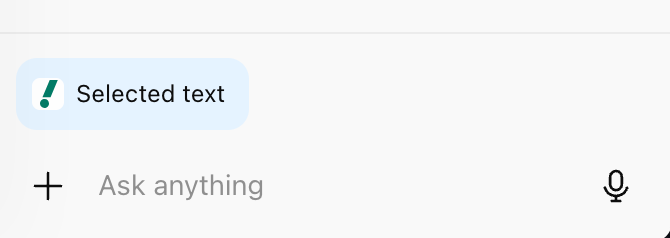
Ask anything related to the webpage. You can ask it to summarize the entire landing page, or you can ask specific questions, such as a new piece and how it can impact the current stock markets.
Prompt:
Summarize this news piece and [explain the news and what you want to know about it]
Example:
Summarize this news piece and provide a short summary of what is it about? Also list possible implications of trade deal framework on the stocks in NYSE
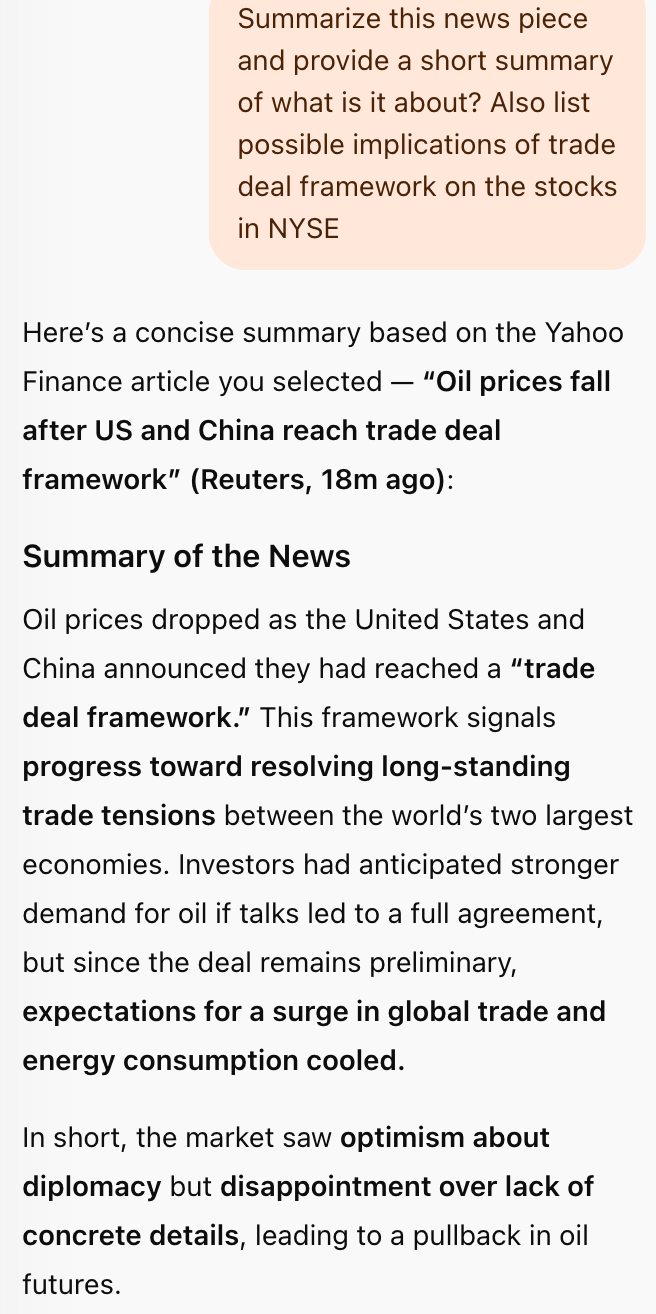
Let’s say you want to get a gist of all the news happening in the world that might impact the stock prices next week. Use the following prompt to get the answers.
You can access a popular news source website and ask ChatGPT to search the news pieces that are published today, specifically those that might impact stock markets next week.
Prompt:
List all the events happening in the world right now by searching for the news published today, specifically those that might impact the stock prices next week. Also, predict whether the NASDAQ stocks will go bullish or bearish.
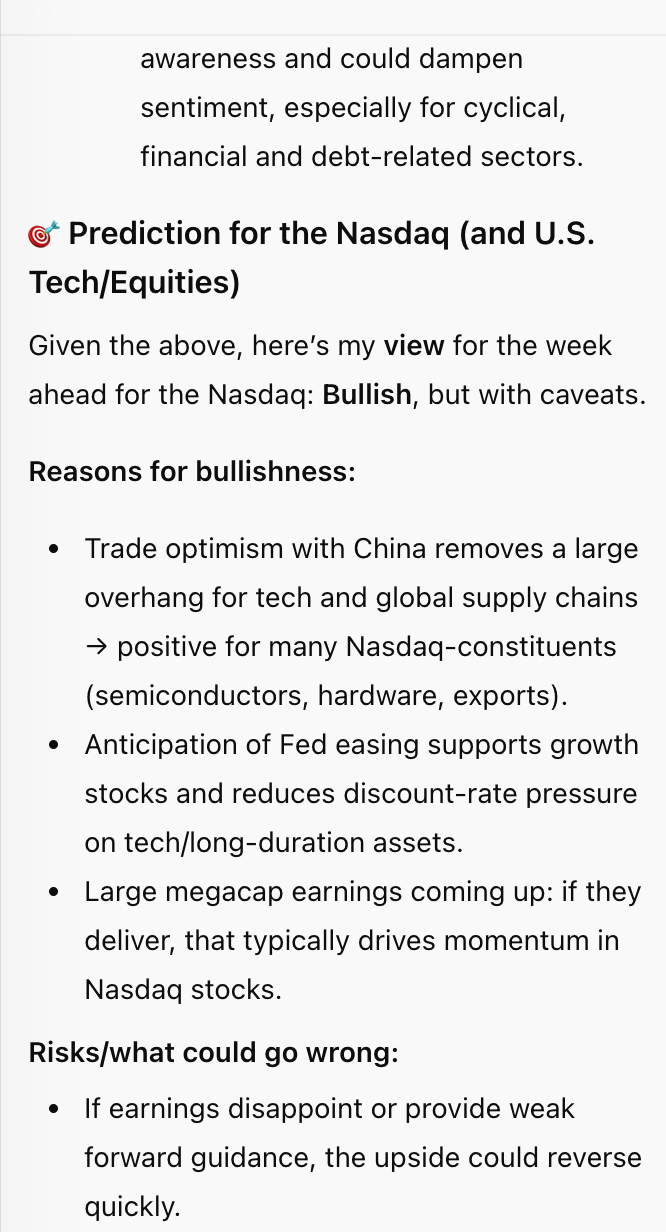
Fill out contact forms.
Another cool feature of AI-based browsers is that you don’t have to type out contact forms on websites anymore. In fact, you can fill entire forms the length of a football field by giving a prompt.
Access the website you want to contact. Enter the following prompt, instructing ChatGPT to search for and click the contact form link, and fill out the form.
Prompt:
Find the contact form on this website and fill it out with my name, email, and phone number. Ask them when they are rolling out their latest companion robots. Also, ask whether they’d resolve the build difficulty issues and provide a set of instructions for a layman like me to build it without pulling my hair in despair.
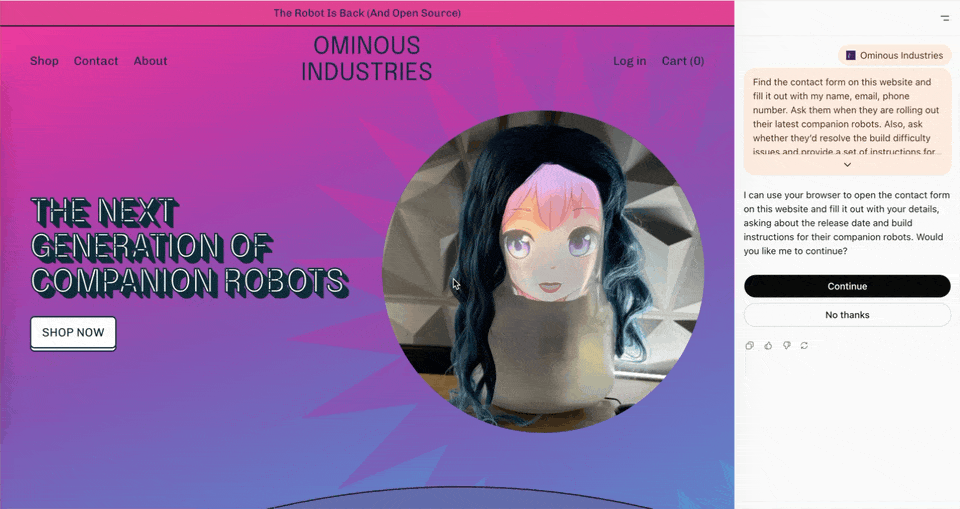
It filled out the entire form itself. Of course, you can edit the text or ask ChatGPT to write another message that fixes the issues with the text.
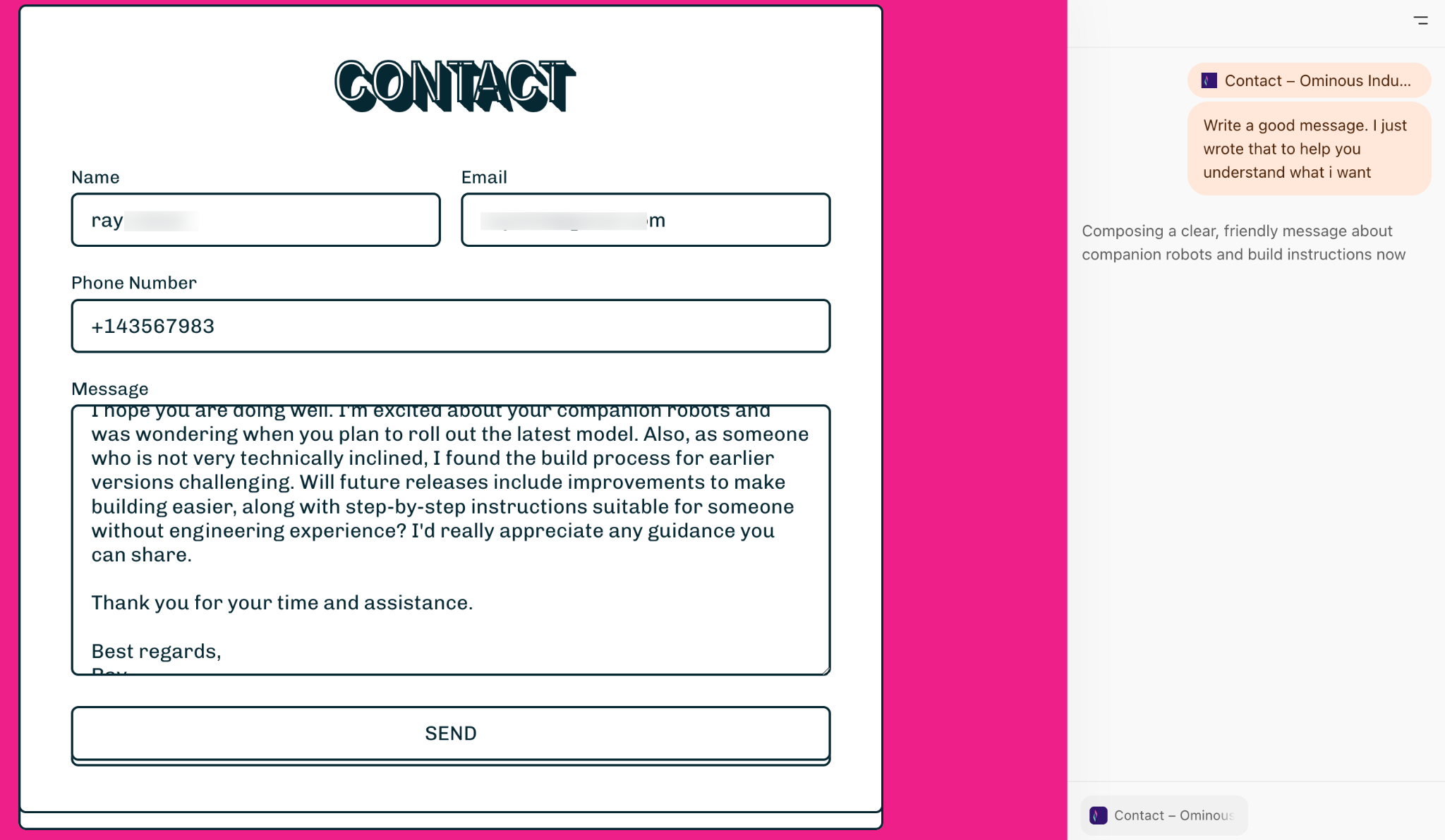
Summarize articles
Next, you can summarize articles online without leaving the webpage. Instead of going to ChatGPT chat and pasting a link, you can now ask it to summarize the article for you directly.
For example, you want to summarize an article about ‘the dangers of AI agent washing.’ Access the article and type the following in the ChatGPT assistant.
Prompt:
Provide a summary of what this article is about. Provide a list of important points and summarize the main viewpoint.

Find items online
Shopping for specific items online is a frustrating exercise in self-restraint, while battling the disappointment of not finding what you want, or ending up buying something totally unrelated to what you wanted to buy when you decided to do online shopping.
With Atlas, you can at least find what you’re looking for without going on an impulse buy.
Prompt:
Find me a desktop computer for my 86-year-old neighbor. The budget is $750. I live near Cambridge, MA, Microcenter.
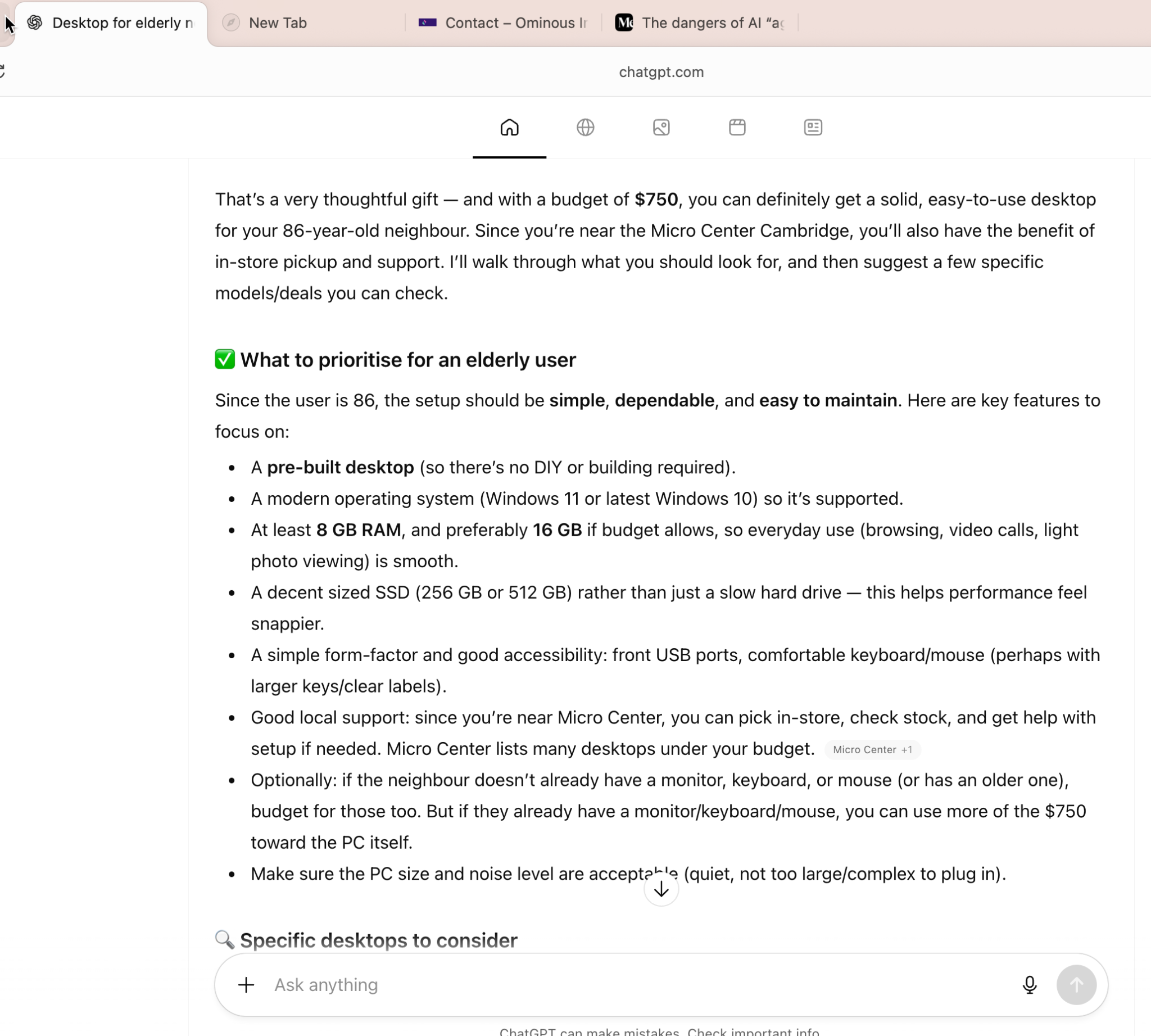
It really depends on what you want to shop for and where you want to shop. Let’s say you want to find a Japanese gift basket in Chicago.
Prompt:
Help me find shops in Chicago where they sell Japanese gift baskets for corporate clients. List the shops that have reasonable pricing and good quality.
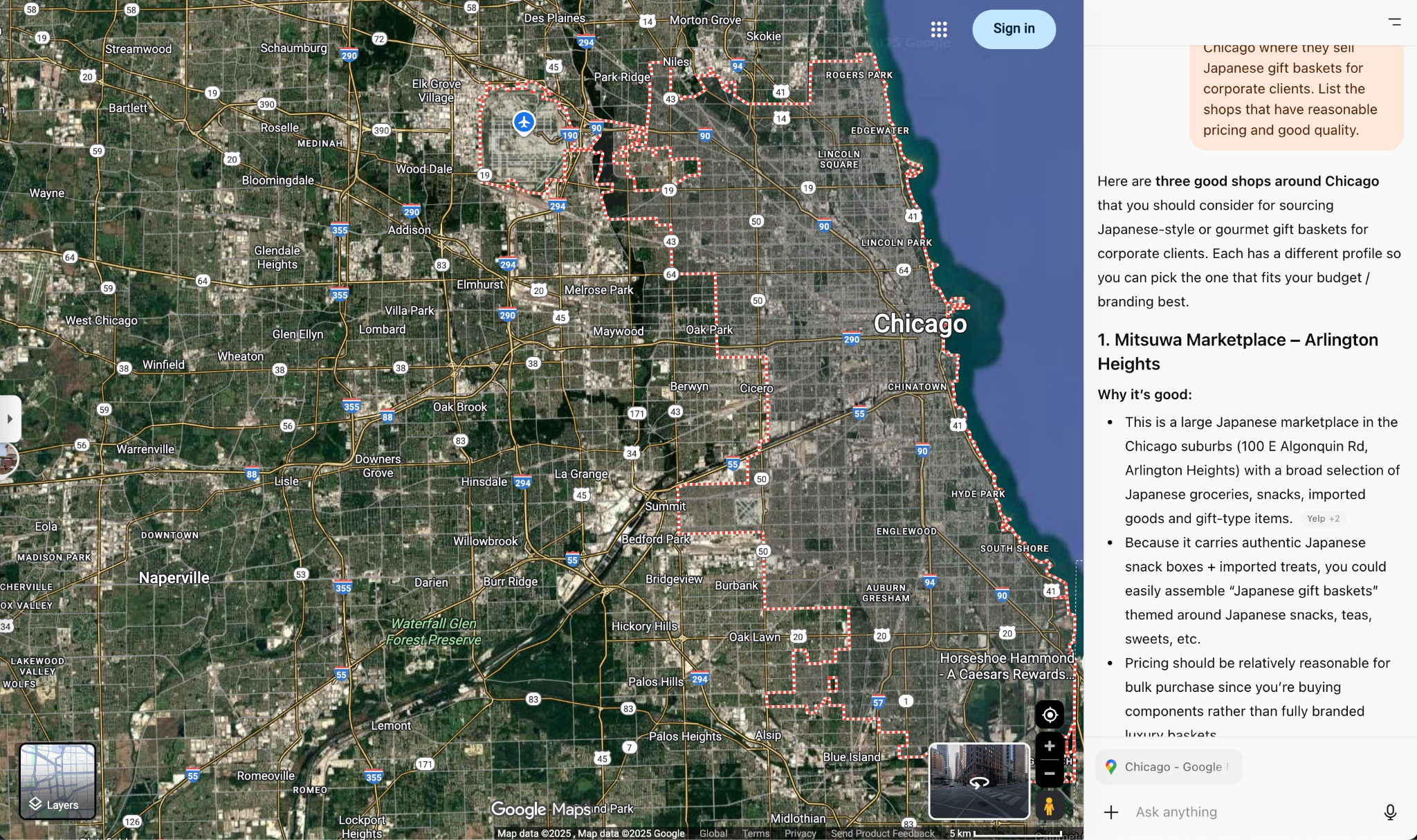
That’s it for this tutorial, automation nerds! The idea is to automate the tedious or difficult tasks you have to do every day. It doesn’t matter what you do or how complex the tasks might be. You can ask ChatGPT to copy and paste items or do specific jobs that are unlike anything else.
.avif)