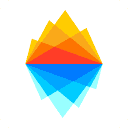Last updated: January 2026
What Is Plesk?
Managing web servers traditionally means command-line fluency: SSH sessions, configuration files, package managers, and the constant fear of breaking something with a typo. Plesk replaces that complexity with a visual control panel that puts websites, databases, email, and server administration behind a friendly web interface.
What makes Plesk stand out from alternatives like cPanel is cross-platform support. The same interface works on Linux and Windows servers, giving agencies and hosting providers a consistent experience regardless of their technology stack. You log in once, then manage domains, issue SSL certificates, spin up WordPress sites, configure email, and monitor server resources—all without touching SSH more than necessary.
For hosting providers, agencies, and developers who need professional server management without becoming sysadmins, Plesk offers the balance between control and convenience.
Key Features Explained
WordPress Toolkit
The WordPress Toolkit is Plesk's headline feature—and arguably the best WordPress management interface available. One-click installations, site cloning, staging environments, mass updates across all installations, and security hardening are built in.
The workflow is practical: clone a production site to staging, test plugin updates safely, then sync back when everything works. Smart Updates runs AI-powered visual comparison tests before applying updates, catching white-screen-of-death scenarios before they hit production.
For agencies managing dozens of WordPress sites, the toolkit alone justifies Plesk's licensing cost.
Sitejet Builder and AI Website Generator
Every Plesk license includes Sitejet Builder at no additional cost. The drag-and-drop editor layers over your hosting, creating sites without coding knowledge.
More interesting is the AI generator: describe your business and industry in a few sentences, and Sitejet drafts a multi-section, mobile-responsive website in seconds. Upload a logo and it auto-applies your brand colors throughout. The results aren't design-agency quality, but they're impressive starting points for rapid iteration.
Security Stack
Plesk bundles security features that would require multiple tools to replicate manually:
SSL: Let's Encrypt integration and commercial certificate management
Intrusion Prevention: Fail2Ban for brute-force protection
Web Application Firewall: ModSecurity rulesets
Advanced Protection: Imunify360 integration available
DNS Security: DNSSEC signing support
For broader compliance requirements, see CyberUpgrade.
Developer and DevOps Tools
Plesk isn't just for WordPress—it supports serious development workflows:
Git Integration: Connect repositories for automatic deployment on push
Docker Support: Run containerized applications alongside traditional hosting
Multiple Runtimes: Node.js, Ruby, Python, PHP 8.4
CLI Utilities: Command-line tools for automation and scripting
Custom Dashboards: Rearrange widgets for your workflow
Containerized apps fit neatly beside traditional LAMP stacks, giving teams flexibility without separate infrastructure.
Cross-Platform and Cloud Ready
Pre-configured Plesk images are available on AWS, Azure, Google Cloud, DigitalOcean, and Lightsail. Spin up a fully licensed panel in minutes rather than hours of manual configuration.
Both Windows Server and Ubuntu LTS templates are supported, giving you deployment flexibility based on application requirements.
Real-World Use Cases
Web Hosting Providers
Hosting companies use Plesk's reseller features to sell hosting packages while maintaining centralized server control. Customers get self-service portals; operators keep oversight.
WordPress Agencies
Agencies managing client WordPress sites use the WordPress Toolkit for efficient multi-site management—staging environments, coordinated updates, security hardening across portfolios.
Enterprise IT Teams
Internal teams hosting corporate websites and applications use Plesk to delegate site management to non-technical stakeholders without granting server access.
Freelance Developers
Independent developers managing multiple client projects use Plesk to simplify hosting administration across their portfolio.
Pricing (2026)
See official pricing for current rates. Per-server licensing.
Web Admin Edition — $15/month. Up to 5 accounts. Ideal for personal projects or small portfolios.
Web Pro Edition — $26/month. Up to 30 accounts plus full WordPress Toolkit. Sweet spot for freelancers and small agencies.
Web Host Edition — $49/month. Unlimited accounts with reseller features. For hosting providers and larger agencies.
Dedicated-server licenses match VPS prices except top tier at $66/month. 14-day full-feature trial requires no credit card.
Pros and Cons
What We Like
WordPress Toolkit is best-in-class for multi-site management
Works on both Linux and Windows servers
AI website builder included at no extra cost
Pre-configured cloud images for major providers
14-day free trial without credit card
Extensive extension marketplace
What Could Be Better
Monthly licensing costs accumulate across multiple servers
Learning curve for the full feature set
Premium extensions cost extra beyond base license
Recent price increases frustrated some long-term users
No free tier beyond trial period
Plesk vs. Alternatives
vs. cPanel: cPanel is more widely known but Linux-only and has become pricier after recent increases. Plesk offers Windows support and superior WordPress management tools.
vs. DirectAdmin: DirectAdmin is cheaper and lighter weight. Plesk offers more features, better polish, and the AI website builder.
vs. Cloudways: Cloudways is managed hosting—they handle the server. Plesk gives you more control on your own infrastructure.
vs. Command Line: CLI is free and powerful for those with the skills. Plesk adds GUI convenience for teams and clients who don't know Linux commands.
vs. Cyberpanel: Cyberpanel is free and OpenLiteSpeed-focused. Plesk is more mature with broader feature set and enterprise support.
Tips for Best Results
Use Power User view: Hide reseller complexity if you don't need it. The simplified interface is less overwhelming.
Master the WordPress Toolkit: Invest time learning staging, Smart Updates, and security hardening. The ROI is significant.
Start with cloud images: Pre-configured AWS, DigitalOcean, or Azure images eliminate installation headaches.
Enable automatic updates: Let Plesk handle security patches for its own components.
Use the extension catalog wisely: Many extensions have free alternatives. Evaluate before purchasing premium options.
FAQ
Is Plesk suitable for beginners?
Yes. The Power User view hides reseller features, leaving a clean interface for domains, email, and file management. Most tasks are wizard-driven.
Does Plesk work on both Windows and Linux?
Yes. Cross-platform support is a core strength—you can manage ASP.NET and PHP applications from the same interface.
Can I migrate from cPanel to Plesk?
Yes. The built-in Migrator tool pulls sites, databases, and mailboxes from cPanel, DirectAdmin, or other Plesk servers with minimal downtime.
Does Plesk include email hosting?
Yes. Postfix/Dovecot on Linux or MailEnable on Windows handle email out of the box. Add spam filtering, DKIM, DMARC, and SPF with clicks.
Is there a free version?
No permanent free tier, but the 14-day full-feature trial combined with low-cost cloud VPS lets you evaluate thoroughly before committing.
Final Verdict
Plesk in 2026 feels like a mature, flexible hub rather than just a control panel. The WordPress Toolkit saves hours of multi-site management. The AI site builder broadens service offerings. Cross-OS support keeps deployment options wide open.
For hosting providers, agencies, and power users who need one interface to manage diverse web workloads, Plesk remains a compelling choice despite the recurring licensing cost.