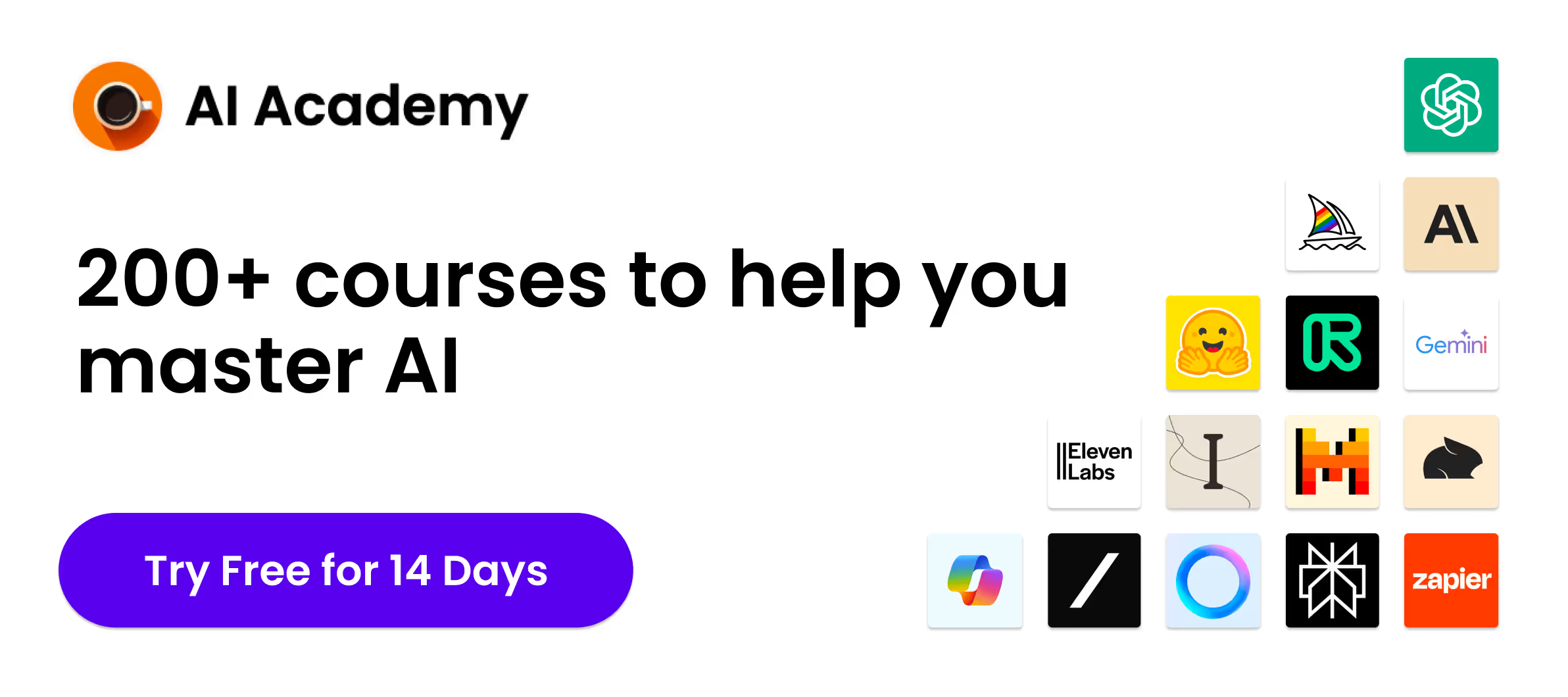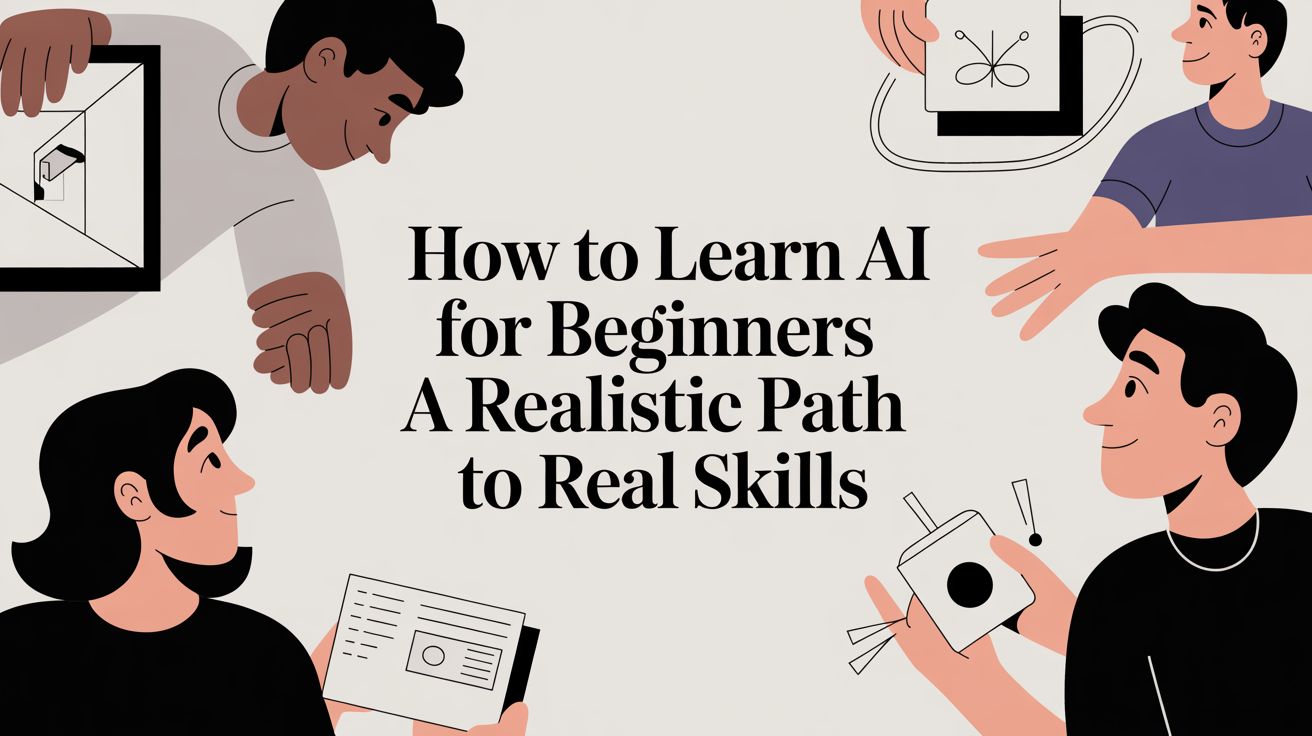How to Use Style Reference in Midjourney
Using a Style Reference (SREF) code in MidJourney allows you to apply specific visual styles to your generated images. This process not only enhances the consistency of your digital artworks but also ensures that your outputs align closely with your artistic visions. Here are the essential steps to incorporate style references in your projects effectively.
Locate the SREF Code
First, identify the SREF code you wish to use. You can find these codes through various resources:
YouTube: Channels such as Thaeyne regularly display style codes in their content.
Websites: Platforms like Creator Impact and Midjourney SREF offer extensive catalogs of style codes.
Social Media: Users on Twitter, including Tatiana Tsiguleva and Gizem Akdag, often share unique style codes.
Once you have the SREF code of your choice, you are ready to apply it to your work in MidJourney.
Apply the SREF Code
To apply an SREF code, include it in your MidJourney prompt in the following way:
Direct Application: Simply append
--sref [code]to your prompt, where [code] replaces the specific SREF code. This will style your new image according to the referenced style.Random Style: If you aim for a surprise element, use
--sref random. This command assigns a random style code to your image and can inspire unique artistic directions.
View the Applied Style
After submitting your command, MidJourney will generate the artwork styled by the SREF code provided. Review the output to ensure it meets your expectations and aligns with the intended aesthetic. If the style does not fit your vision, consider selecting an alternative SREF code or adjusting other parameters in your prompt to fine-tune the results.
These steps make it clear how to harness the power of style references in MidJourney, providing a reliable way to manage the artistic quality and consistency of your images. This method serves as a crucial skill for digital artists and designers looking to streamline their creative workflow and achieve high-quality outputs.
Style Weight Parameter
Adjusting the style weight in MidJourney allows for fine-tuning the influence of a chosen SREF code on your creative output. Using the --sw parameter, you can control how much the style of the reference image impacts your design.
Understanding the --sw Parameter
Set the style weight parameter (--sw) when specifying your SREF code. The default setting for the style weight is 100, indicating a standard application of the style reference. Change the style weight to any value between 0 and 1,000, depending on the desired effect. A higher value results in a stronger application of the style, while a lower value results in a subtler influence.
Practical Application of Style Weight
Begin by deciding the extent to which you want the style to influence your image. If you prefer a slight hint of the style, consider setting the style weight around 50 to 200. For a more dominant aesthetic that closely mimics the reference, adjust the style weight closer to 800-1000.
Experiment with different settings to observe varying impacts, and make adjustments based on your specific artistic needs. Make sure to review each result and tweak the parameter accordingly to achieve the perfect balance in your final artwork. This practice ensures that the final product resonates well with your artistic vision, maintaining harmony between the original style and your unique twist.
Style Reference Versions
Understanding the distinctions between different style reference versions enhances your ability to precisely control the aesthetics of your artwork in MidJourney. This section outlines key information about managing and selecting effective style references.
Explore Existing Style References
Identify and select a style reference by using the --sref command. Attach the URL of your reference image to this command, which allows MidJourney to adopt the visual style for your project. If you desire a combination of styles, list several image URLs separated by spaces after the command. This feature is especially beneficial for projects that require a blend of artistic influences.
Generate Random Style References
Opt for the --sref random command when looking for unique, unforeseen styles. MidJourney will provide a random style reference, which you can then modify or save for future use. Repeated experimentation with this feature might lead to discovering unexpectedly perfect fits for your projects.
Utilize Personal Style Codes
Employ personal style codes when repeated use of a specific aesthetic is needed. Unlike SREF codes which are typically linked directly to reference images, personal style codes consist of a mixture of letters and numbers and represent a saved, unique style specification. This specificity is crucial for maintaining a consistent look across multiple projects or for branding purposes.
By tailoring each command to meet the needs of your creative project, and understanding these different forms of style references, you ensure that each artwork piece not only aligns with your artistic vision, but also maintains a unique characteristic that stands out in the digital space.
Random Style References
If you aim to experiment with unique styles or infuse unpredictability into your digital art, utilizing the --sref random parameter in Midjourney provides a seamless solution. This feature generates a random style reference number, perfect for those looking to bring a fresh aesthetic without specific preferences.
Generate a Random SREF Code
Initiate the process by including the --sref random parameter in your command prompt. This action triggers Midjourney to assign a randomly selected SREF code, which determines the style of your artwork. Each code is unique and can greatly vary the visual output of your project.
Use and Reuse Your Random SREF
After generating a random SREF code, record this number for future reference. If the results align with your artistic vision, you can reuse the same code in subsequent prompts. This allows for consistent style applications across different artworks, contributing to a cohesive portfolio.
Explore Variations
Exploration is key when working with random style references. By frequently generating new SREF codes, you expand your artistic repertoire. This method encourages discovery and inclusion of diverse and inspiring styles, enhancing the uniqueness of your digital gallery.
By integrating these practices, you ensure each project not only aligns with your vision but also stands out with its unique style, achieved through the simple use of the --sref random parameter in Midjourney.
Practical Examples:
Mastering the use of SREF codes in MidJourney empowers you to elevate your digital artistry. By tweaking the style weight parameter you gain control over the artistic influence of your style references ensuring your artwork aligns perfectly with your vision. Remember experimenting with the --sref random can open up a world of unique styles and possibilities. Whether you're aiming for consistency across multiple projects or exploring new artistic realms personalizing your style codes is a game-changer. Embrace these tools to refine your digital presence and showcase your unique artistic voice.
Frequently Asked Questions
What is the purpose of using SREF codes in MidJourney?
SREF codes in MidJourney are used to ensure that digital artworks align closely with an artist’s vision. By using specific style reference codes, artists can impart a unique style or aesthetic to their digital creations, making them more distinctive and personalized.
How do I adjust the style weight parameter in MidJourney?
You can adjust the style weight parameter by setting the --sw flag in your command. Values range from 0 to 1,000, allowing for precise control over how much the applied SREF code influences the design output.
How can I explore existing style references using MidJourney?
To explore existing style references in MidJourney, use the --sref command followed by a URL of the style reference image. This command helps you understand how specific style references might influence your artwork before you apply them.
What is the function of the --sref random command?
The --sref random command in MidJourney generates random style references. This feature is excellent for artists wanting to experiment with unique and varied aesthetic styles, leading to unexpected and original artwork outcomes.
How do I ensure consistency in style across different projects in MidJourney?
To ensure consistency in style across different projects, you can utilize personal style codes. By reusing these codes for various projects, you maintain a uniform style and visual language, enhancing your digital artwork's coherence and brand identity.