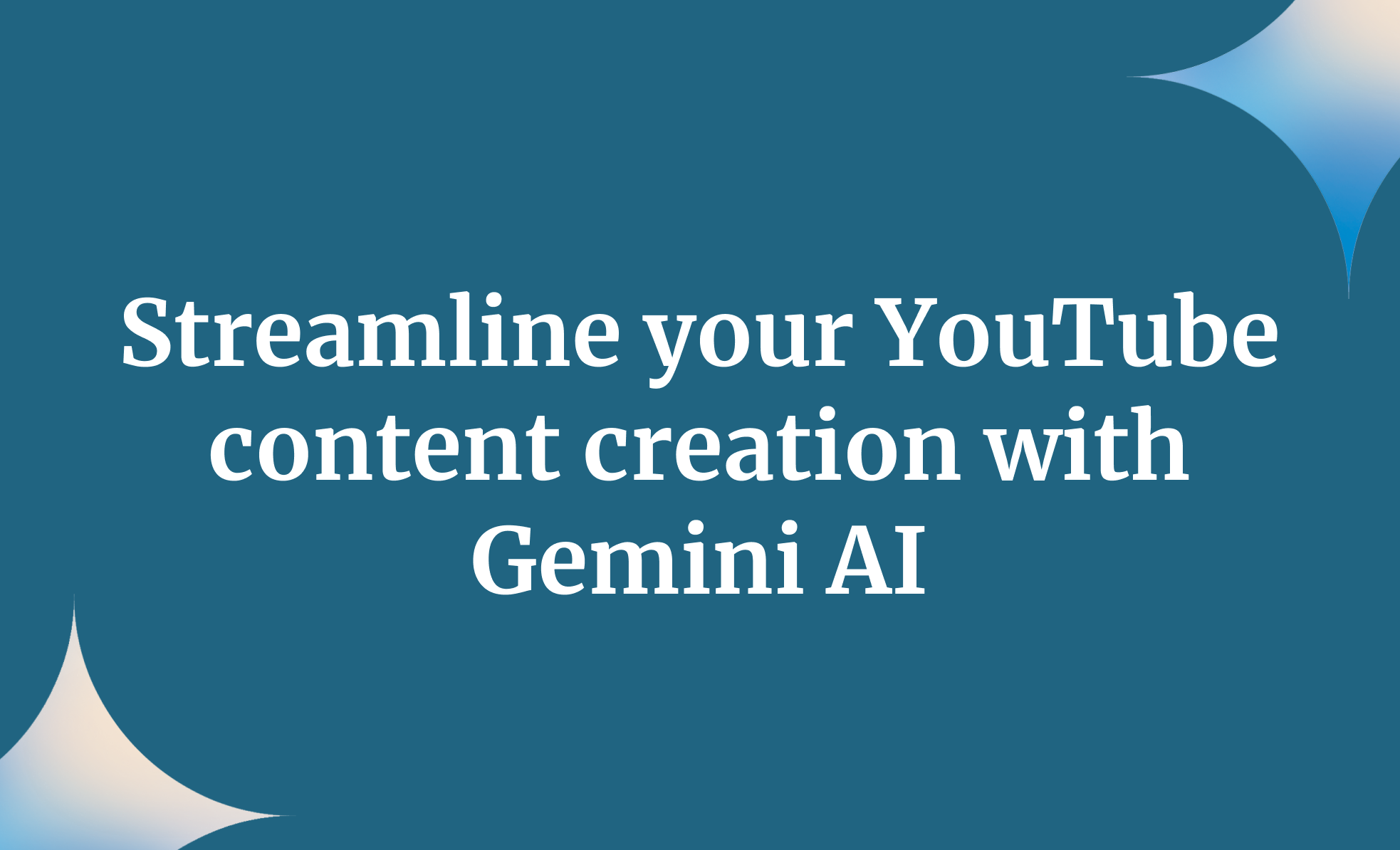Gone are the days when candidates had to scour the Internet for the exam dumps or past exam papers. One thing that AI chatbots have mastered is helping students prepare for exams without requiring them to spend hours searching for viable exam preparation questions.
ChatGPT is excellent, but Google Gemini is better when it comes to practice tests. You can just give proper prompts, and Gemini will generate some very interesting exam questions for you to answer and test your knowledge. Let’s get one thing straight. No preparation is better than testing your knowledge with practice tests. It etches the information on your biological hard drive, aka the grey matter or the brain.
This tutorial will walk you through a smart way to prep for your next exam using practice tests. You’ll learn how to use Google AI Studio to create tailored practice questions, how to copy and paste content from your textbook, and how to get more challenging questions to really test yourself—plus, you’ll be able to check the answers with clear explanations.
By the end of this tutorial, you'll be able to:
- Prepare a Google AI Studio chat instance
- Write comprehensive prompts to get tailored practice questions
- Turn textbook paragraphs into quiz questions
- Verify the answers and get explanations
Let’s dive in right away!
Step 1 - Prepare a Google AI Studio chat instance
Access Google AI Studio and sign in to an account.

Select ‘Gemini 2.5 Flash Preview’ as the preferred model for this tutorial.

Set the temperature to 0.8. Enable ‘grounding with Google search’ and leave the other settings on their default settings.

Step 2 - Write comprehensive prompts to get tailored practice questions
Getting good practice questions largely depends on how you ask for them. If you're clear and specific in your prompt, you'll get way more helpful results. Just say what topic you're working on, how hard you want the questions to be, and what format you prefer. For example, you might ask for five multiple-choice questions on photosynthesis, each accompanied by a brief explanation. The more details you include, the better your questions will match what you need.
Let’s say you want a few questions on the concentration of sucrose in potato tissues. Start with a series of sucrose solutions using a dilution table.
Prompt:
Create a series of sucrose solutions using a dilution table. The table should include a test tube, the volume of a 1 M sucrose solution in cm³, the volume of distilled water in cm³, and the concentration of the sucrose solution in moles per liter.

Now, ask Gemini to create a series of questions based on the dilution table.
Prompt:
Create 04 questions based on the dilution table following the exam guidelines and question format of Pearson Edexcel. The questions should be complex, invoking thinking and a structured response from the student.

That’s really fantastic. The questions conform to Edexcel’s style and format. It also follows the exam guidelines.
After answering these questions, put them in the chatbox and ask Gemini to rate the answers according to the Edexcel exam checking guidelines.
Prompt:
I have written the answer to Question 4. Please verify its accuracy according to the Edexcel exam rubrics and guidelines. Please score the answer too.

Step 3 - Turn textbook paragraphs into quiz questions.
Another method for obtaining good questions is to copy and paste a textbook paragraph into Gemini and generate a series of questions based on the exam guidelines, style, and format.
Prompt:
Based on the text {Paste a paragraph from a textbook}, create 05 complex questions that test the ability to retain knowledge and test deduction skills.

You can include any type of text, graphs, tables, or charts in Gemini and ask it to generate questions based on them.
Step 4 - Verify the answers and get explanations
Once you've got your practice questions, don't just stop at answering them. You can use AI to check if your answers are correct and get clear explanations that help you understand the why behind each one.
Answer the questions and paste them in the Gemini chatbox. Instruct it to verify and score the answers according to the exam guidelines.
Prompt:
Verify this answer {paste your answer here} and provide feedback and a score for this answer. Follow EdExcel exam checking guidelines and/or rubrics.

You can also ask Gemini to explain each answer. It all depends on the nature of the exam guidelines. Remember to tweak the prompt according to your needs. Do not stop at generic questions and answers—Test Gemini’s strengths by instructing it to generate super complex questions and verify answers, too.
.avif)
.png)