X (Twitter), among other things, is a news hub. Almost every news breaks there. Gone are the days when people would learn about anything or any event in a morning newspaper. Although finding news on X is easy, it sometimes requires endless scrolling, and there are also distractions. Anyone can get easily distracted on X and other social media platforms. What if you create an X news aggregator that finds the topics you are interested in and gives you a summary of the top 5 to top 10 headlines every morning? You can get it delivered to your inbox or the Slack channel that you open first thing in the morning.
In this tutorial, you’ll learn how to use AI to build a custom news aggregator that quietly runs in the background, collecting stories on the topics you care about most. We’ll walk you through how to prepare Claude to write the code, review it, fix any errors, and export a complete codebase ready to host.
By the end of this tutorial, you’ll be able to:
- Set up the Claude app to generate the code
- Use a series of prompts to build the app.
- Publish or download the codebase.
Let’s get started!
Step 1 - Set up the Claude app to generate the code
Claude also offers AI agents; however, setting up the framework requires some technical knowledge to ensure the agent functions properly. So we are going to go the easy route and ask Claude to create an X news aggregator agent all by itself.
Go to Claude and log in to a pro account. A free account will also work, but we recommend using the latest Claude Sonnet 4.5 model for this tutorial.

Select Sonnet 4.5 model if it hasn’t been selected already. Click the settings icon in the chatbox and turn on ‘Extended thinking’ and ‘web search.’
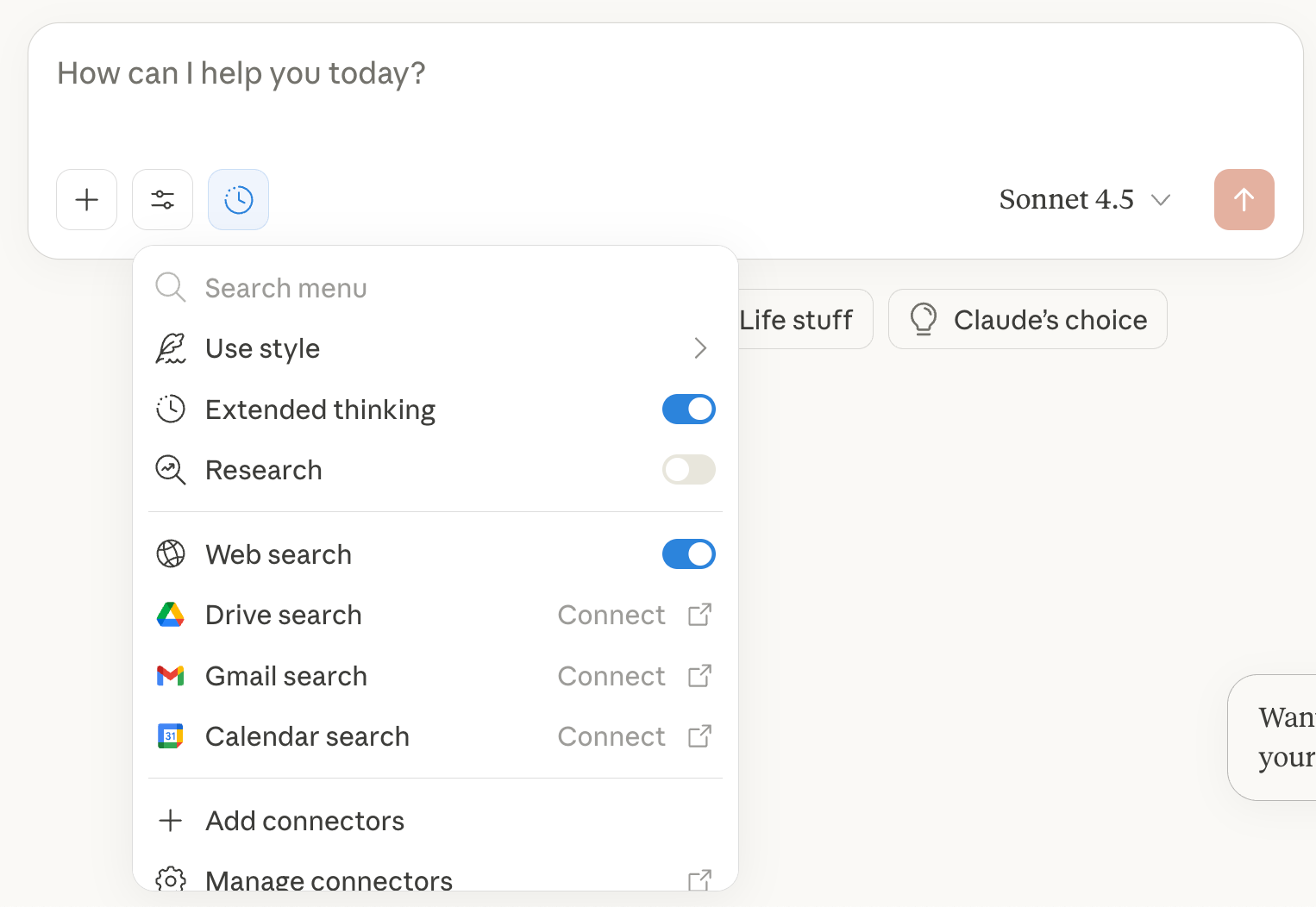
Step 2 - Use a series of prompts to build the app
Now that you’ve set up Claude, it’s time to use some prompts to get started. The idea is to create a mind map of the app first, then product requirement documentation and a wireframe. Once that is created, we can go on building the app.
Prompt:
The app I want to build is about a new X.com aggregator. The app will scour X (Twitter) for a specific topic, search hashtags, and provide a list of the top 10 headlines for the day. It should search the topic across all categories. The app should also indicate the sentiment for each headline. Begin by creating a product requirement document, outlining the project scope, user stories, functional and non-functional requirements, UI/UX design, and technical specifications. Do not build the app at this time. Provide the documents first.
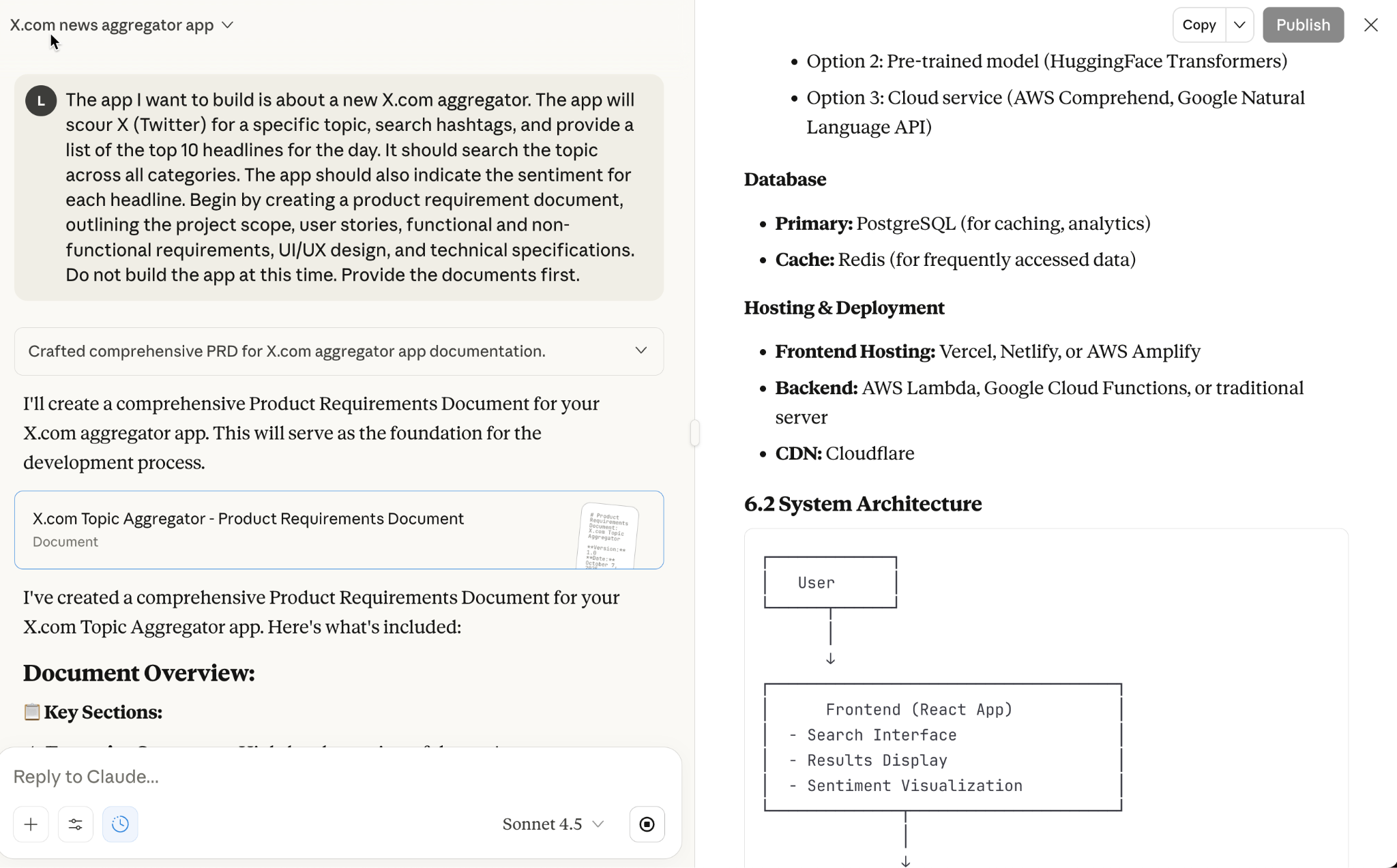
The document is excellent. It lists user stories, functional requirements, non-functional requirements, UI/UX design, technical specs, testing requirements, risk and mitigation, and future enhancements.
You can expand any section in the document or modify the technology stack for the app development. All it needs is a prompt.
Next, we will ask Claude to create a wireframe of the app.
Prompt:
Design the UI/UX layout of the app, preferably in a wireframe. Consider the aesthetics and popular colors for an app.

That’s wonderful. We liked the design. Claude gave us a responsive design (desktop and mobile). The landing page looks fine. You can, of course, change the color schemes, font, layout, or any other design element by specifying a prompt.

Now that most of the things are ready, we will move forward and create the app. Before firing up the prompt, you might need an x.com API. You can get it by signing up for developer.x.com.
Once you have the API ready, use the following prompt as a guide. Modify it to suit your needs or the app idea you have in mind. How cool would it be to create the prototype of the app on your own.
Prompt:
Build the app using the PRD document you created for X news aggregator. Include everything required for the app. Use this x.com API to search and retrieve tweets related to the topic: {paste the API KEY here}. Also, provide instructions on how to upload the app to a live server.
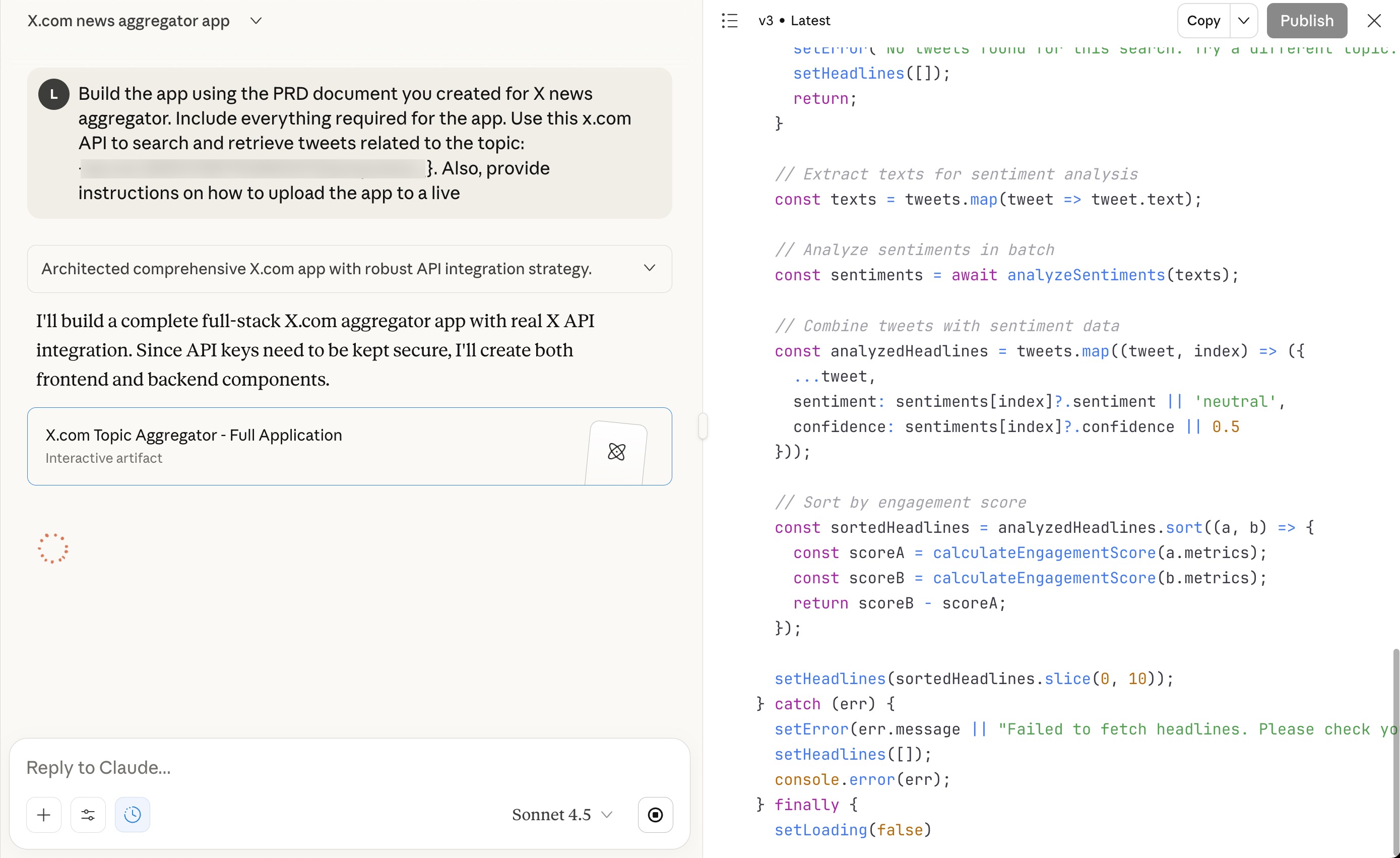
It'll take a minute or two to build the app. Once it's ready, you can interact with the app in the right column.
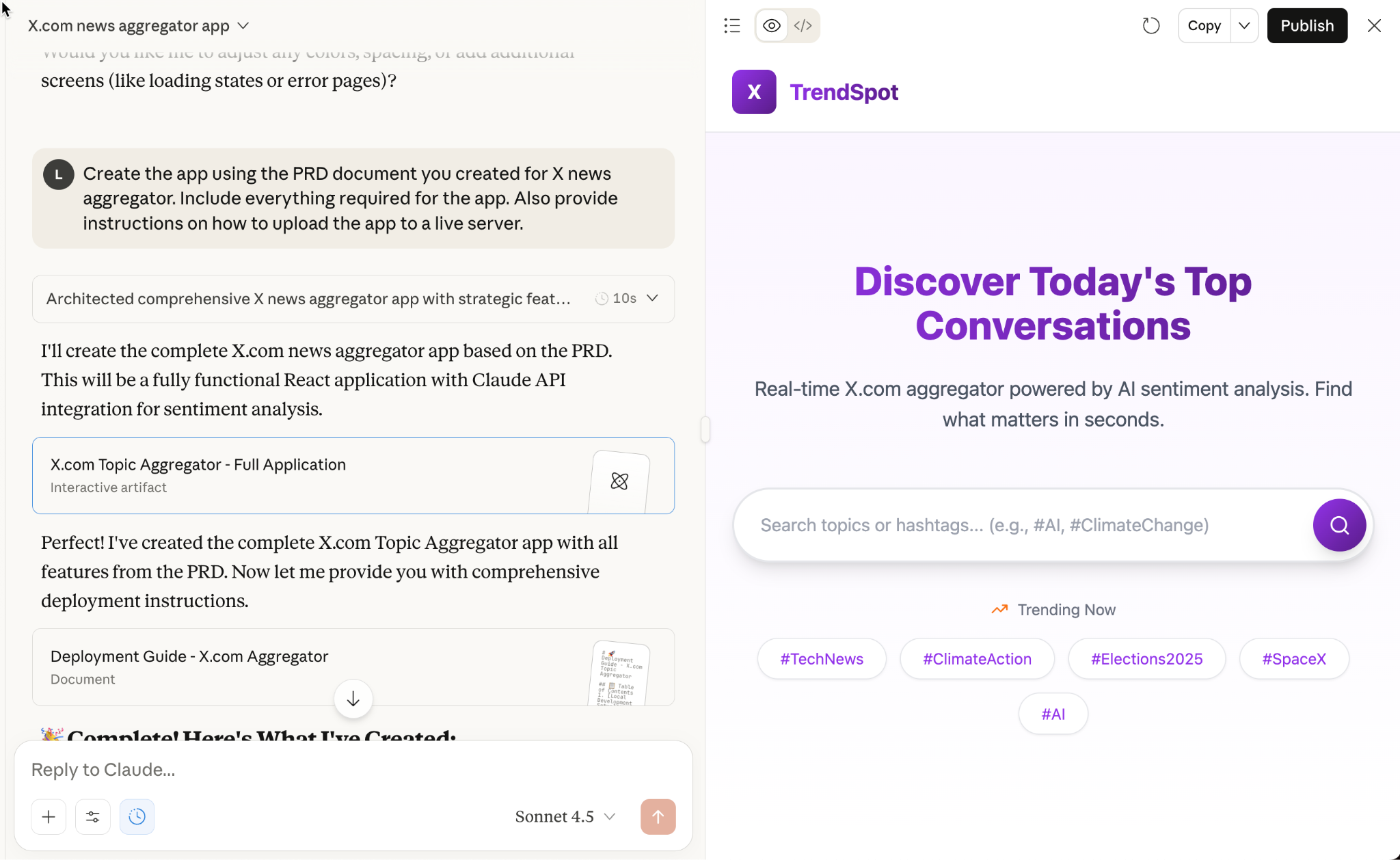
A complete app built in minutes! Isn’t that amazing! Go on and type a topic to review its functionality.

The app came out well. Sentiment analysis is on point. Review the app carefully and write prompts for changes. Specify the element you want changed and instruct Claude to make the necessary adjustments.
Step 3 - Publish or download the codebase
Once you’re satisfied with the app, click the ‘Publish’ button at the top right corner of the screen and publish it as an artifact. Click ‘Publish & Copy Link.’
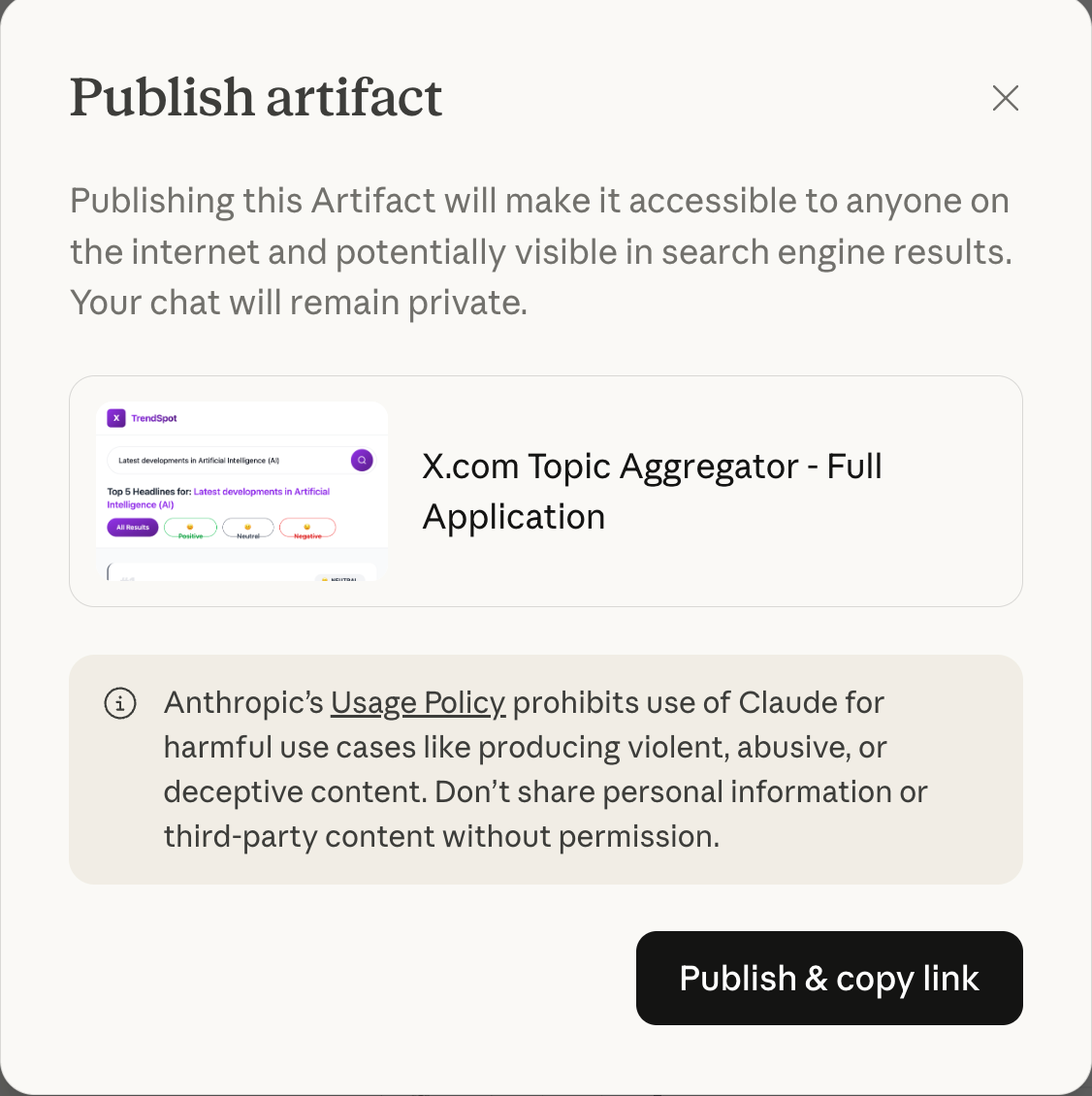
If you don’t want your app to be visible on the Internet, you can copy the codebase or download the code as a TSX file. A TSX is a typescript file containing JSX (JavaScript XML) syntax. This file extension is primarily used in React applications built with TypeScript, allowing developers to combine the type-safety benefits of TypeScript with the expressive power of JSX for defining UI components.
Click the little down-arrow in the code button and click ‘Download as TSX.’

That’s it for this tutorial, Claude lovers! There are other ways to get the latest news from X.com. You can create an AI agent that scours the site, gathers the news, analyzes the sentiment, and lists it in your favorite app. However, you might need Claude's code or other Agentic AI builders to do that. Almost all of them require a subscription. So, next time you want to create an aggregator site or anything that involves development, check agentic AI services first. If that doesn’t satisfy your needs, you can always develop an app for it.
.avif)
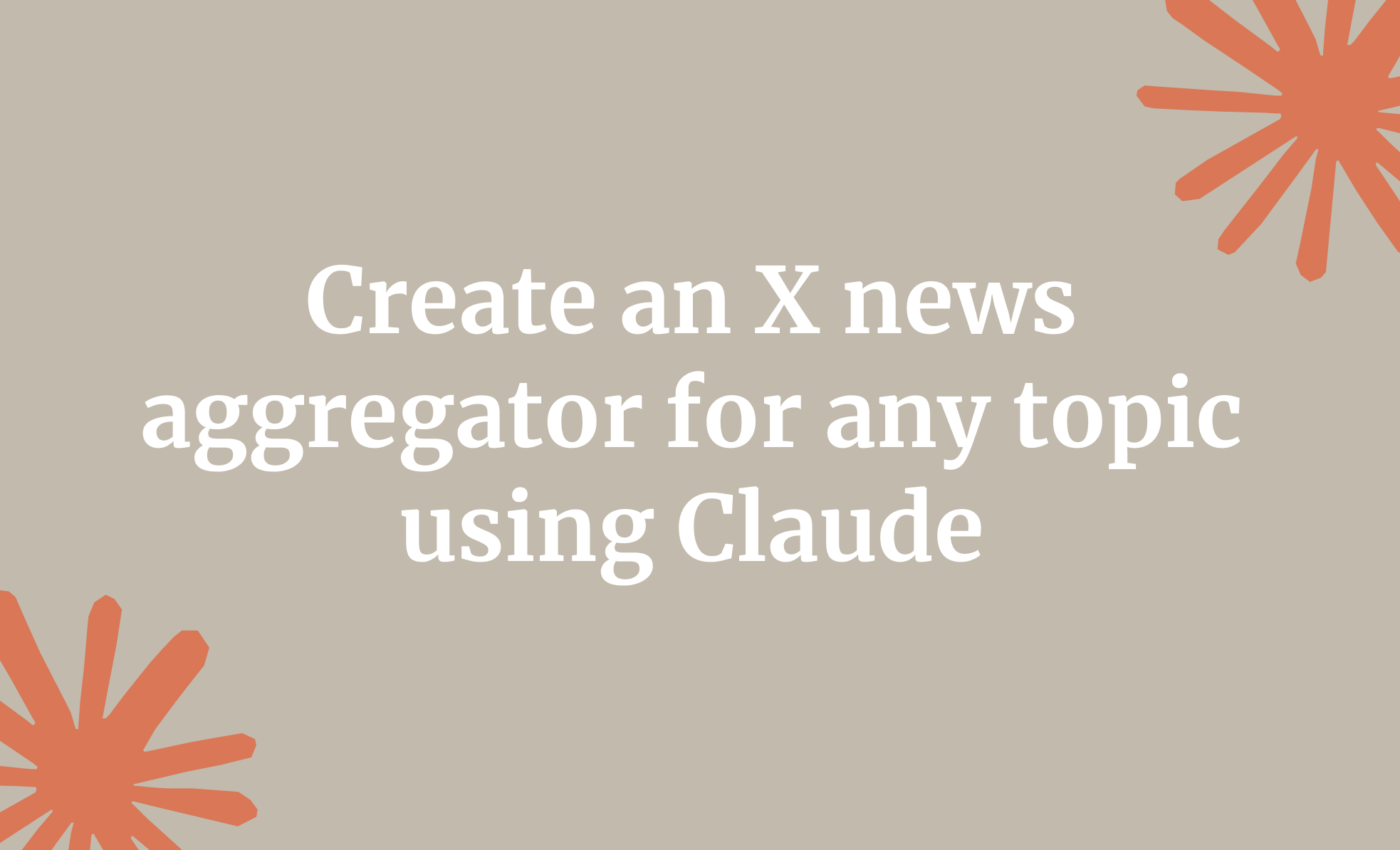
.png)


