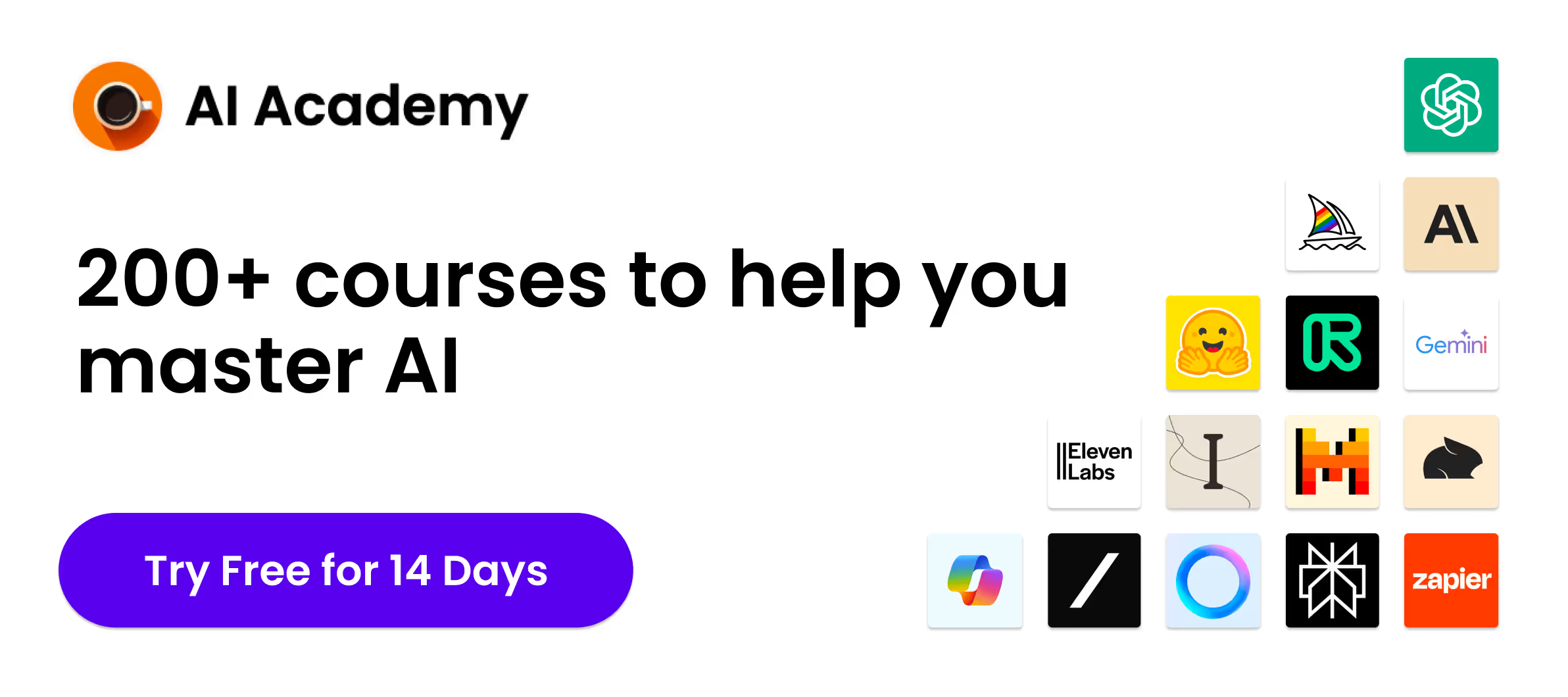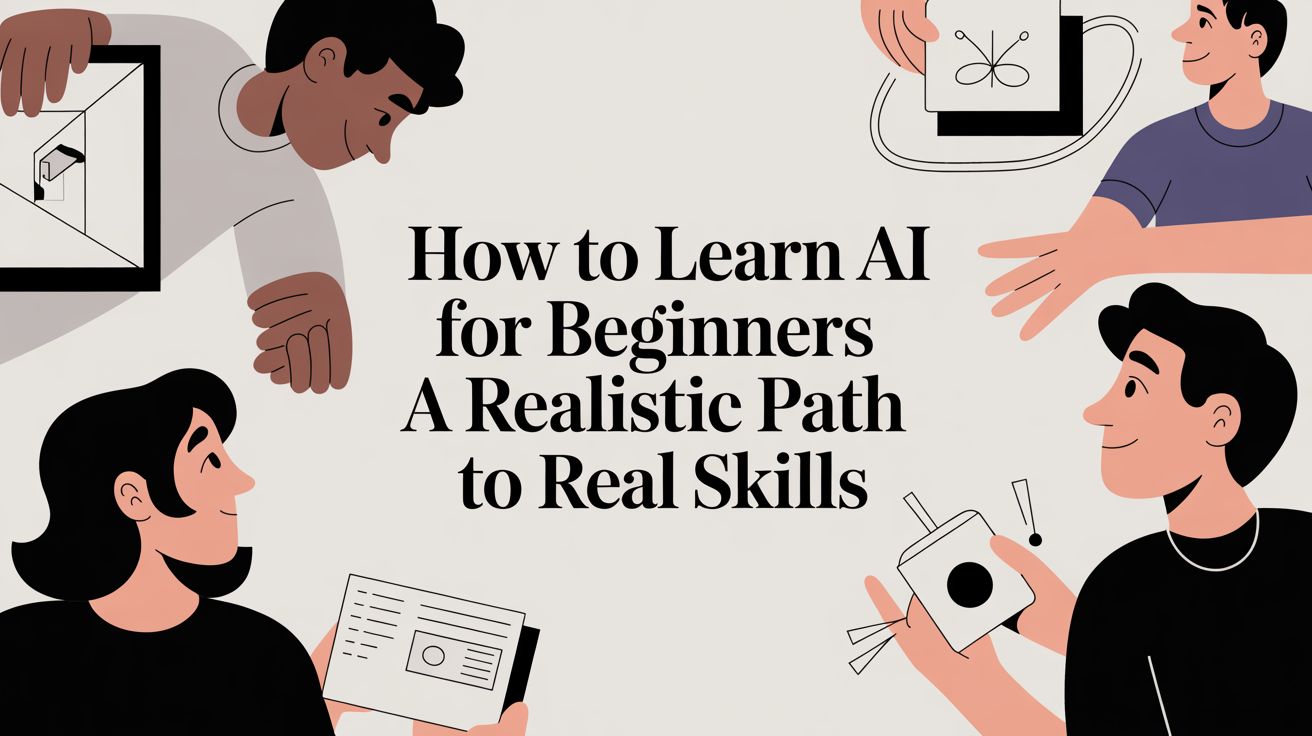Imagine launching your dream business but feeling overwhelmed by the need for a solid blueprint to guide you. A well-crafted business plan isn't just a document; it's your roadmap to success. Whether you're pitching to investors or managing your growth, understanding how to effectively outline your vision in a business plan PDF is essential.
You might wonder why the format matters as much as the content. Well, presenting your business plan in a PDF format not only ensures that it maintains its formatting across various devices but also gives it a professional look that can make a strong impression. Let’s dive into how you can create a compelling business plan PDF that stands out and lays the groundwork for your entrepreneurial journey.
Understanding the Importance of a Business Plan
A business plan serves as your blueprint for success, detailing essential steps to launch and grow your venture. By presenting this plan in a PDF format, you ensure it retains its professional appearance on any device.
Why You Need a Business Plan
Creating a business plan enables you to clarify your business objectives and strategies. This document acts as a communication tool that convinces stakeholders of the viability of your project. With a well-prepared business will establish clear goals and identify potential obstacles, enhancing your ability to secure funding and support. Moreover, it fosters alignment within your team by providing everyone with a unified direction.
Materials Needed to Write a Business Approval Plan PDF
To create an effective business approval plan in PDF format, certain tools and information are essential. These materials ensure the document is both professional and comprehensive.
Software Requirements
Selecting the right software is crucial for designing and exporting your business plan as a PDF. Consider using:
PDF Creation Tools: Adobe Acrobat Pro DC offers extensive features for creating and editing PDF documents. It allows you to incorporate various multimedia elements and secure your document.
Word Processors: Microsoft Word or Google Docs can be used to draft your plan before conversion to PDF. They support text formatting, image insertion, and layout design which are pivotal in crafting a detailed business plan.
Spreadsheet Software: Utilize Microsoft Excel or Google Sheets for financial analyses such as cash flow statements, budget forecasts, and profitability models. These tools facilitate precise calculations that can later be embedded into the PDF.
Information and Data Collection
Gathering accurate information forms the backbone of any compelling business plan:
Market Analysis Data: Obtain data on industry trends, competitor performance, customer demographics through platforms like Statista or industry-specific reports.
Product Details: Include specifics about the products or services offered by your business including pricing strategies, development timelines, patents or trademarks if applicable.
Financial Documents: Prepare financial statements reflecting projections for revenue, expenses, profit margins over at least three years. Use historical data if available to bolster your forecasts' credibility.
Team Profiles: Compile bios of key team members highlighting their skills and experience relevant to their roles within the company.
By assembling these materials beforehand, you streamline the process of creating a thorough and structured business approval plan in PDF format.
Step-by-Step Guide to Writing Your Business Plan
Crafting a meticulous business plan is pivotal for launching a successful venture. The following steps will guide you through each critical section of your business plan, ensuring it is comprehensive and well-structured.
Executive Summary
Start with the executive summary, as it outlines the entire business plan and captures the interest of potential investors. Include key information such as your business name, location, products or services offered, mission statement, and brief leadership introductions. Highlight major points like unique selling propositions and your overall goals. This section should be concise yet compelling enough to encourage further reading.
Company Description
Provide a detailed company description that goes beyond the basics. Explain your company’s legal structure (e.g., LLC, corporation), history, nature of the business, and the markets you serve. Mention any factors that give your company competitive advantages such as strategic locations, expert team members or superior technology utilization.
Market Analysis
Demonstrate thorough market analysis by detailing relevant research on industry outlooks, target demographics, customer needs, competition assessments including strengths and weaknesses of competitors within your industry sector. Use charts or tables if necessary to present data clearly.
Organization and Management
Outline your organization's structure and management, using an organizational chart to describe relationships between different departments or positions. Detail profiles of key team members including their qualifications, past achievements related to their roles in this venture.
Service or Product Line
Describe your service or product line comprehensively, explaining how these offerings solve specific problems in the marketplace while addressing customer needs effectively. Include stages of development if applicable along with anticipated future product lines.
Marketing and Sales Strategy
*Explain both marketing strategies and sales tactics. Implement a clear strategy that showcases how you intend to attract customers followed by converting them into sales efficiently—detail advertising plans alongside distribution channels used in reaching target audiences effectively.
Funding Request
If seeking funding,specify exactly what amount is needed over what timeframe, detailing how funds will be utilized specifically—break down allocations for various elements like operations expansion equipment purchase etc., making sure requests align directly with financial projections discussed below.
Formatting Your Business Plan for PDF Conversion
After assembling your business plan content, the next crucial step involves formatting it for PDF conversion. This ensures it maintains a professional appearance when shared with stakeholders and investors.
Choosing the Right Layout and Design
Selecting an appropriate layout and design optimizes readability and professionalism in your business plan PDF:
Maintain Consistency: Use the same layout styles for headers, subheaders, and text bodies throughout your document. If you decide on Arial font size 12 for body text, ensure this remains uniform across all sections.
Incorporate White Space: Include adequate margins (at least 1 inch on all sides) and space between paragraphs to make the document easier to read. Crowded text can overwhelm readers, reducing their engagement with your content.
Use Professional Templates: Consider using templates from Microsoft Word or services like Adobe InDesign that are specifically designed for business plans. These templates often come equipped with suitable fonts, colors, and formats that enhance visual appeal.
Include Visual Elements Sparingly: Charts, graphs, and images should support your narrative without cluttering the page. Place these strategically to break up large blocks of text and highlight key points.
Using PDF-Friendly Fonts and Elements
Choosing the right fonts and elements is vital for ensuring your business plan looks good both on screen and in print:
Select Standard Fonts: Use universally recognized fonts such as Times New Roman, Helvetica, or Arial. These fonts not only ensure compatibility across different platforms but also maintain clarity when printed.
Avoid Excessive Styling: Minimize the use of bolds, italics, underlines except where necessary to emphasize critical areas. Over-styling can make documents difficult to read.
Optimize Images for Quality & Size: Before adding images to your business plan PDF convert them into high-resolution JPEGs or PNGs if they need to be clear at small sizes but compress them adequately so they do not increase file size substantially.
Test Document Compatibility: After converting your document into PDF format test it by opening on different devices (computers tablets smartphones) ensuring visuals texts remain consistent regardless of viewer's device.
Converting Your Business Plan to PDF
After crafting a detailed business plan, converting it into a PDF format is crucial for maintaining its formatting and ensuring that it can be easily shared while keeping the design intact. Here’s how you can transform your business plan into a polished PDF document.
Selecting a PDF Converter
Choosing the right PDF converter plays an integral role in preserving the original layout and quality of your business plan. Consider these three popular tools:
Adobe Acrobat Pro DC: This tool offers extensive features not only for converting documents to PDF but also for editing them afterward.
Microsoft Word: If you have prepared your document in Word, it provides a straightforward option to save or export files as PDFs directly from the "File" menu.
Google Docs: Another user-friendly option that allows free conversion of text documents to PDF; simply go to “File,” then “Download,” and select “PDF Document (.pdf).”
Ensure compatibility with all devices by selecting software that adheres closely to standard PDF formats.
Checking the PDF for Errors
Before sending out your business plan, verify that no errors are present in the final product:
Review Visual Elements: Carefully check alignments, graphics, charts, and images. These components should appear clean without any distortion or misalignment.
Inspect Text Integrity: Double-check for any formatting issues such as unwanted page breaks, font inconsistencies, or typographical errors.
Test on Multiple Devices: Open and review your document on different operating systems (like Windows and macOS) and devices (desktops, tablets, smartphones) to ensure universal readability.
Testing thoroughly will assure professional presentation of content across all platforms where potential readers might access it.
Tips for Effective Business Plan Presentation
A compelling presentation of your business plan in PDF format enhances its impact and readability. Following are key strategies to ensure your presentation stands out.
Keeping It Concise and Engaging
Ensure your business plan remains concise; limit the content to essential information that captures the essence of your business without overwhelming readers. Aim for a document length of 15-20 pages. Include clear headings, bullet points, and brief paragraphs to facilitate quick reading and comprehension. Highlight critical sections like executive summary, financial projections, and strategic objectives with distinct markers or fonts to attract attention immediately if scanning is necessary.
Using Visuals Effectively
Incorporate visuals such as charts, graphs, and infographics that align with the data presented in your business plan. These should clarify complex information or statistics, making them instantly understandable at a glance. Use tools from software like Microsoft Word or Adobe Acrobat Pro DC to create high-quality images that maintain their resolution when converted into PDF format. Ensure these visuals complement the text rather than replace it, providing a balanced aesthetic appeal that reinforces your narrative.
Writing a Business Plan PDF with ChatGPT
ChatGPT can assist you in crafting a compelling business plan by guiding you through each section and ensuring your document is clear, concise, and impactful.
Prompt:
Help me write a business plan PDF for [your business name]. The plan should include an executive summary, company description, market analysis, organization and management, service or product line, marketing and sales strategy, funding request, financial projections, and an appendix. Provide detailed guidance and examples for each section, ensuring the content is professional and tailored to my business's unique aspects. Use a formal and engaging tone throughout.
By using this prompt, ChatGPT will help you structure your business plan effectively, ensuring each section is thorough and well-presented, ultimately creating a professional and cohesive document ready for investors and stakeholders.
Troubleshooting Common PDF Conversion Issues
After designing a visually engaging business plan using software such as Microsoft Word or Adobe Acrobat Pro DC, converting your document to a PDF is crucial. This conversion ensures that the format remains consistent across different devices and platforms. However, you might encounter some issues during this process. Here’s how to address common problems related to PDF conversion.
Fixing Formatting Errors
Identify and adjust source formatting inconsistencies before conversion. In many cases, formatting errors occur because of discrepancies in the original document settings. Review paragraph styles, fonts, and spacing in your word processor to ensure they are uniformly set. For instance, if bullets appear misaligned or text overflows onto the next page in your PDF, return to your Word document and adjust the layout or style settings accordingly.
To further minimize risks of formatting errors:
Utilize built-in templates from Microsoft Word which are designed for optimal compatibility with PDF formats.
Verify that all font types used are supported by PDF readers; replace any custom fonts with standard ones like Arial or Times New Roman.
Preview your document using the print preview feature before converting it to check for any visible issues.
Ensuring All Elements Are Convertible
Convert complex elements separately to ascertain their adaptability. Some content pieces like charts, graphs, or embedded videos might not convert smoothly due to their intricate details or interactive features.
Execute these steps:
Separate each complex element and try converting them individually into PDF format.
If an element fails to convert properly, consider simplifying its design or replacing it with a static image while ensuring it still conveys essential information effectively.
Embed links back to full data sources if detailed charts must be simplified for conversion purposes—this maintains access to comprehensive data without compromising on presentation quality.
By taking these measures early in the preparation phase of your business plan's finalization process, you can avoid last-minute hassles and ensure a smooth transition of all elements into a professional-looking PDF file ready for distribution among stakeholders and potential investors.
Conclusion
Crafting your business plan into a PDF is more than just a formality; it's a strategic step towards ensuring clarity and professionalism. By leveraging tools like Adobe Acrobat Pro DC or Microsoft Word you're not only making your document easy to distribute but also protecting its integrity. Remember to address any formatting issues before conversion so that every graph chart and table appears exactly as intended. With these guidelines you've got everything you need to create a flawless business on paper ready for the eyes of the world. Whether it’s stakeholders or potential investors everyone will receive a polished comprehensive view of your vision and goals ensuring no detail is overlooked.
Frequently Asked Questions
What is the importance of a business plan in PDF format?
A business plan in PDF format ensures uniformity and professionalism, making it easier to share with stakeholders and investors without formatting issues that might occur with other file types.
Why use Adobe Acrobat Pro DC for your business plan?
Adobe Acrobat Pro DC offers advanced tools for creating, editing, and securing PDF documents, ensuring that your business plan looks professional while being protected during distribution.
How does converting a business plan to PDF help in its success?
Converting a business plan to PDF helps maintain the integrity of the layout, fonts, and images across different devices and platforms. This consistency ensures that every viewer gets the same information as intended.
What are some common issues when converting documents to PDF?
Common issues include misalignment of text or images, font substitutions, color shifts, and loss of data like links or interactive content. These can be managed by checking source document settings before conversion.
How can one troubleshoot formatting errors in a converted PDF business plan?
To fix formatting errors after converting to PDF:
Revisit the original document to adjust any inconsistencies.
Use software features like Adobe Acrobat’s 'Edit PDF' tool to fine-tune elements directly within the file.
Ensure all visual elements such as charts and graphs are properly embedded before conversion.
By addressing these common questions clearly and concisely, potential problems are anticipated and solutions provided, encouraging a smoother creation process for critical business documents like plans in a universally accessible format.